To view MIS grades
A few of you have asked how to view your MIS grades:
Visit community.mis.temple.edu. Log in via the button in the top left of the page. Return to the homepage (community.mis.temple.edu). Using the bar across the top of the page, navigate to Current Students > Community Gradebook. Select your course from the drop menu and click “View Grades”. You can then see grades your instructor has released.
Ruth Balton
Adjunct Instructor

Leave a Reply