Database Credentials on misdemo.temple.edu
Hi Class,
When uploading your code to the class web server (misdemo.temple.edu) you will need to change your database credentials in your code to the following:
host: localhost
db: db_yourusername
username: username listed in gradebook
password: password listed in gradebook
You can keep the host as localhost since once you upload your code misdemo will become the code’s new localhost since the code now resides on that server. In terms of the database, since you cannot create a new database on misdemo you simply must create all of the tables within your one database db_yourusername and point there. Finally since you are connecting to our class web server and not the localhost on your pc you will need to use the valid credentials provided to you in gradebook to get into the database server.
Hope this info helps!
Pat

Leave a Reply