Schedule
| Sect
Date |
Topics / Questions | In Class Exercise | Readings | Assignments |
| 1.1
Jan 18 |
Instructor and class introductions
Course and schedule overview Introduction (slides)
|
Data Is Everywhere
|
Review the course site and email me any questions. | |
| 1.2
Jan 20
|
Science and Data Science (slides)
|
Developing Hypotheses
|
Data Science and Prediction (Dhar)
http://www.wired.com/2013/03/three-science-words-we-should-stop-using
|
|
| 2.1
Jan 23
|
A Brief Introduction to Data (slides)
|
Building a Data Dictionary
|
I’m Beating the NSA to the Punch by Spying on Myself (Stein)
What the NSA Wants to Know About Your Phone Calls (Di Justo) The Ashley Madison Hack Is Only the Beginning (Aguilar) What the Fox Knows (Silver) Open Data (Wikipedia) In Search of America’s Best Burrito (Silver) |
Reading Quiz #1
(by 2:00pm)
|
| Jan 25 | No Class | Weekly Question #1
(by 2:00pm) |
||
| 2.2
Jan 27
|
Identifying Sources of Data (slides)
|
Finding Sources of Data
|
||
| 3.1
Jan 30
|
Learning to (Mis)Trust Data (slides)
|
Assessing Trustworthiness of Data Sources
|
Bubble Trouble: Is Web Personalization Turning Us into Solipsistic Twits? (Weisberg)
The Hidden Biases in Big Data (Crawford) In Data We Trust (Hayes) |
Reading Quiz #2
(by 2:00pm)
|
| 3.2
Feb 1
|
Guest Speaker (Subject to Change) | Weekly Question Discussion | Weekly Question #2
(by 2:00pm) |
|
| 3.3
Feb 3 |
Guest Speaker (Subject to Change) | Weekly Question Discussion |
| Module 2: Telling Stories with Data | ||||
| 4.1
Feb 6
|
Viewing Data (slides)
|
Chapter 2: Good Graphics? Handbook of Data Visualization (Unwin—-pages 57-77)
Stephen Few on Data Visualization: 8 Core Principles (Hoven) |
Reading Quiz #3
(by 2:00pm)
Assignment #1: Create a Data Analysis Plan |
|
| 4.2
Feb 8
|
Finding Good and Bad Data Visualizations
|
Weekly Question #3
(by 2:00pm) |
||
|
Feb 10
|
Guest Speaker
Josh Mann Marketing Director Comcast |
|||
| 5.1
Feb 13
|
Communicating Using Data (slides)
|
Review of Assignment #2 | Telling a Story with Data (Davenport)
Visualizing a Day in the Life of a New York City Cab (Matlin) Chapter 1: The Science of Infographics. Cool Infographics (Krum) |
Reading Quiz #4
(by 2:00pm) |
| 4.3
Feb 15
|
Introduction to Tableau
|
Getting Familiar with Tableau
|
Weekly Question #4
(by 2:00pm) |
|
| 5.1
Feb 17
|
Storytelling with Infographics (slides)
|
Telling a Story through Visualization
|
||
| 5.2
Feb 20
|
Creating Infographics with Piktochart
|
NO WEEKLY QUIZ
|
||
| 6.2
Feb 22
|
Exam Review | Assignment 2: DUE
NO WEEKLY QUESTION |
||
| 6.3
Feb 24
|
EXAM 1 | |||
| Module 3: Working with Data in the Real World | ||||
| 7.1
Feb 27
|
Dirty Data (slides)
|
Data’s Credibility Problem (Redman) Damn Excel! How the ‘Most Important Software Application of All Time’ is Ruining the World (Gandel) Stupid Data Corruption Tricks (Taber) Top Ten Ways to Clean Your Data (Microsoft) |
Reading Quiz #5
(by 2:00pm) |
|
| 7.2
Mar 1
|
Data Cleansing (slides)
|
How Data Gets Dirty
|
Weekly Question #5
(by 2:00pm) |
|
| 7.3
Mar 3
|
Locating “Bad Data” Using Excel
|
|||
| 8.1
Mar 6
|
Choosing Relevant Data (slides)
|
Performance Indicator (Wikipedia) The Tyranny of Success: Nonprofits and Metrics (Schambra) Wearable Tech is Plugging Into Health Insurance (Olson) Tracking Health One Step at a Time (Bialik) |
Reading Quiz #6
(by 2:00pm) |
|
| 8.2
Mar 8 |
Evaluating KPIs (slides)
|
Identifying Key Performance Indicators
|
Weekly Question #6
(by 2:00pm)
|
|
| 8.3
Mar 10 |
Visualizing Key Performance Indicators
|
Assignment 3 Due: Cleaning a Data Set | ||
| 9.1
Mar 20
|
Connecting Diverse Data (slides)
|
How Data Integration Works (Strickland)
The GOP Arms Itself for the Next “War” in the Analytics Arms Race (Gallagher) |
Reading Quiz #7
(by 2:00pm)
|
|
| 9.2
Mar 22
|
Creating Interactive Dashboards (slides)
|
Connecting Data Sets
|
Weekly Question #7
(by 2:00pm) |
|
| 9.3
Mar 24
|
Creating Interactive Dashboards
|
|||
| 10.1
Mar 27 |
Exam Review
Assignment 4 Kickoff |
|
||
| 10.2
Mar 29
|
Guest Speaker Or additional Exam Review |
|
||
| 10.3
Mar 31 |
EXAM 2 | |||
| 11.1
Apr 3
|
Storing and Retrieving Data (slides)
|
Knowing Just Enough about Relational Databases (Rosenblum and Dorsey)
How To Explain Hadoop to Non-Geeks (Bertolucci) How to Structure Source Data for Excel Pivot Tables & Unpivot (Acampora) NOTE: Use firefox or Chrome to open. |
Reading Quiz #8
(by 2:00pm) |
|
| 11.2
Apr 5
|
Using Tableau for Aggregating Data (slides)
Assignment 4 Teamwork |
Creating a Simple Database
|
Weekly Question #8
(by 2:00pm) |
|
| 11.3
Apr 7
|
Assignment 4 Teamwork | Working with “Pivot Tables” in Tableau
|
||
| 12.1
Apr 10
|
Assignment 4 Teamwork | Unstructured Data in a Big Data Environment (Hurwitz et al.)
Techniques and Applications for Sentiment Analysis (Feldman) Don’t Worry, Facebook Still Has No Clue How You Feel (Wohlsen) |
Reading Quiz #9
(by 2:00pm) |
|
| 12.2
Apr 12
|
Beyond Numbers (slides)
Twitter Sentiment Analysis using Excel and Google Drive (slides) |
Manually Determining the Sentiment of Textual Data
|
|
Weekly Question #9
(by 2:00pm) |
| 12.3
Apr 14
|
Assignment 4 Teamwork | Sentiment Analysis Using Excel
|
||
| 13.1
Apr 17
|
Assignment 4 Teamwork | Predictive Analytics Using Tableau
|
What Analytics Can Teach Us About the Beautiful Game (Paine)
Big Data Analytics: Descriptive vs. Predictive vs. Prescriptive (Bertolucci) They’re Watching You at Work (Peck) |
Reading Quiz #10
(by 2:00pm) |
| 13.2
Apr 19
|
Predicting the Future (slides)
More on Predictive Analytics (slides) |
Predicting Undergraduate Success at Temple University
|
Weekly Question #10
(by 2:00pm) |
|
| 13.3
Apr 21
|
Assignment 4 Teamwork | Simple Predictive Analytics Using Tableau
|
||
|
Apr 24
|
Assignment 4 Presentations | |||
|
Apr 26 |
Assignment 4 Presentations | |||
|
Apr 28 |
Assignment 4 Presentations | |||
|
May 1 |
EXAM REVIEW | |||
| May 3 | NO CLASS | |||
| May 5
1-3 pm |
FINAL EXAM |
f