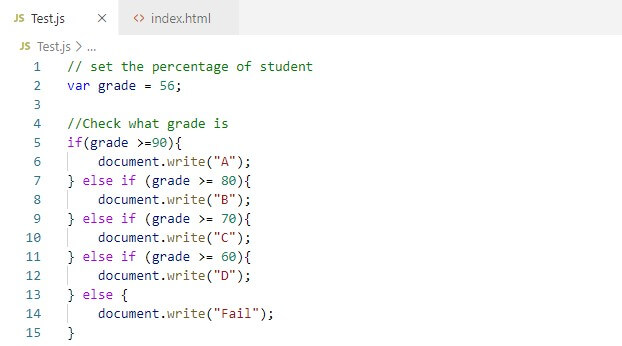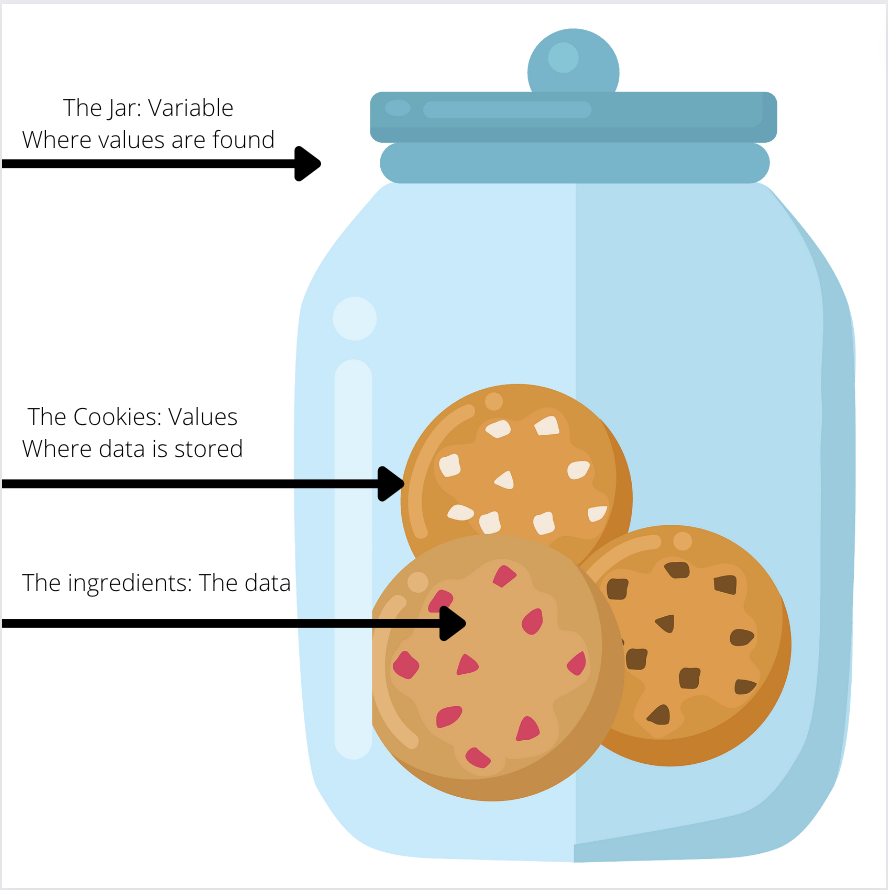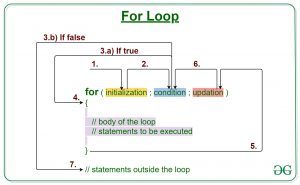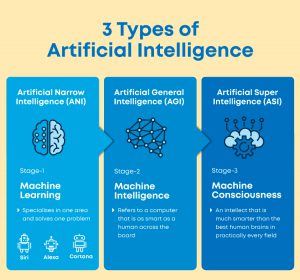(Week 10) What is the purpose of the return keyword in functions?
The purpose of the return key in functions in javascript is to call the function to stop being executed. Once the return key is executed, then the function is complete.

(Week 11) Why do we use if/else statements?
If/else statements are important in javascript code because we can code for something to either be true or false. If the statement is true, then a certain function can be called, but if the statement is false, then a different function can be called. If/else statements are very helpful for coding in javascript.