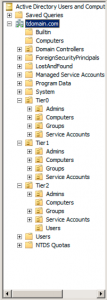- Requirements – a presentation style document and video to C-Level team on your choices and justification
- Build a video of what you did with justification.
- 8 – 10 page power point on the teams recommendation for the baselines items being implemented
- Create a Windows Domain Controller on a type 2 hypervisor.
- Windows Server R2 Enterprise with SP1 64-bit
- Create a Windows Desktop box connected to the Domain.
- Remember this you have already created this computer.
- Apply at least 20 settings from your baseline via a Group Policy to the Windows desktop box.
- Due Date: Feb 21st by 11:59pm
How to Videos examples:
The following video is an example of applying 5 group policy settings to a new group policy applied to the Tier 2Users OU of the following structure.
How-to build a group policy:
How-to Create the Windows Server VM:
How-to Patch Windows Server:
How-to add AD Services to Windows Server using Server Manager:
How-to run DCPromo to create your Active Directory on Windows Server:
How-to build your AD structure in your New Active Directory:
How to create our user TUser and build a group policy:
How to attach a Windows desktop Computer to our Domain:
- I have placed the video on OwlBox and invited Everyone. This one is a 15 Minute video. Did not want this one the be split.
- Video Name: Add Workstation to Domain.mp4
How to move a user to a different OU if needed?
- Once you have created your test user TUser you can move the user to the Tier2Users OU or you can create the user in that OU where the policy is all ready applied.
All videos are available here: OwlBox