E-PORTFOLIO TIP OF THE MONTH:
Creating Favicons
A favicon (short for favorite icon), is a small icon that represents your website, most often found in the address bar of your web browser or in lists of bookmarks. Creating a personalized favicon is a great way to enhance your personal brand as users can easily recognize your website at a glance. By default, the favicon of your e-portfolio is your profile picture, but here’s how you can change it:
Step 1: In your dashboard, go to “Appearance” → “Menus” → “Manage with Live Preview”
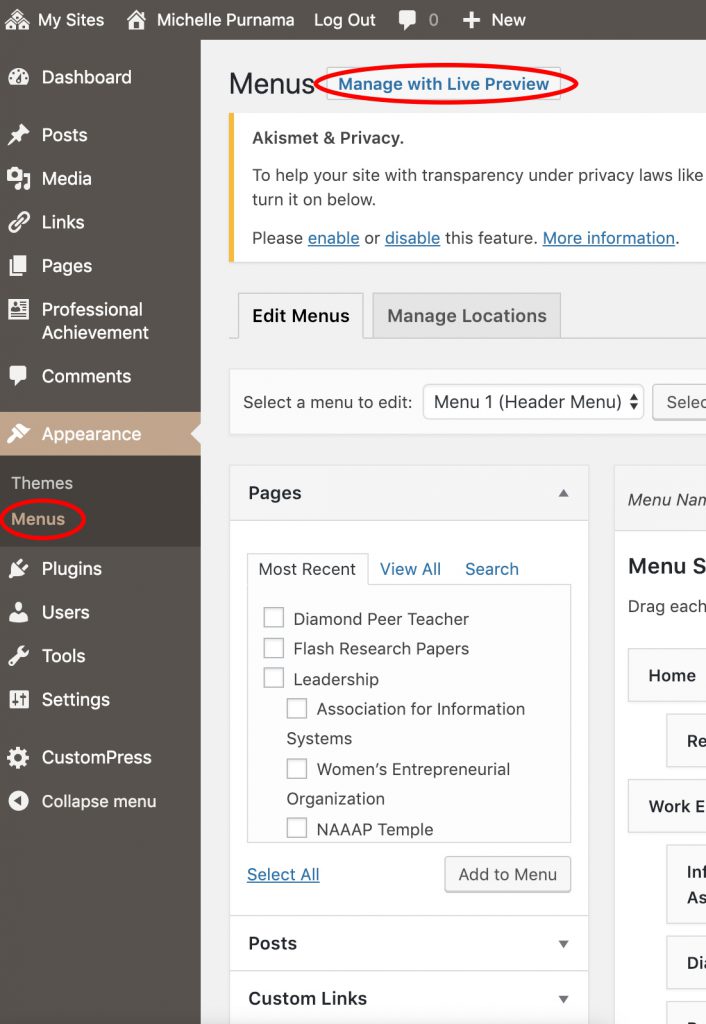
Step 2: On the top left, click on the blue back (“<”) icon, and then select “Site Identity”
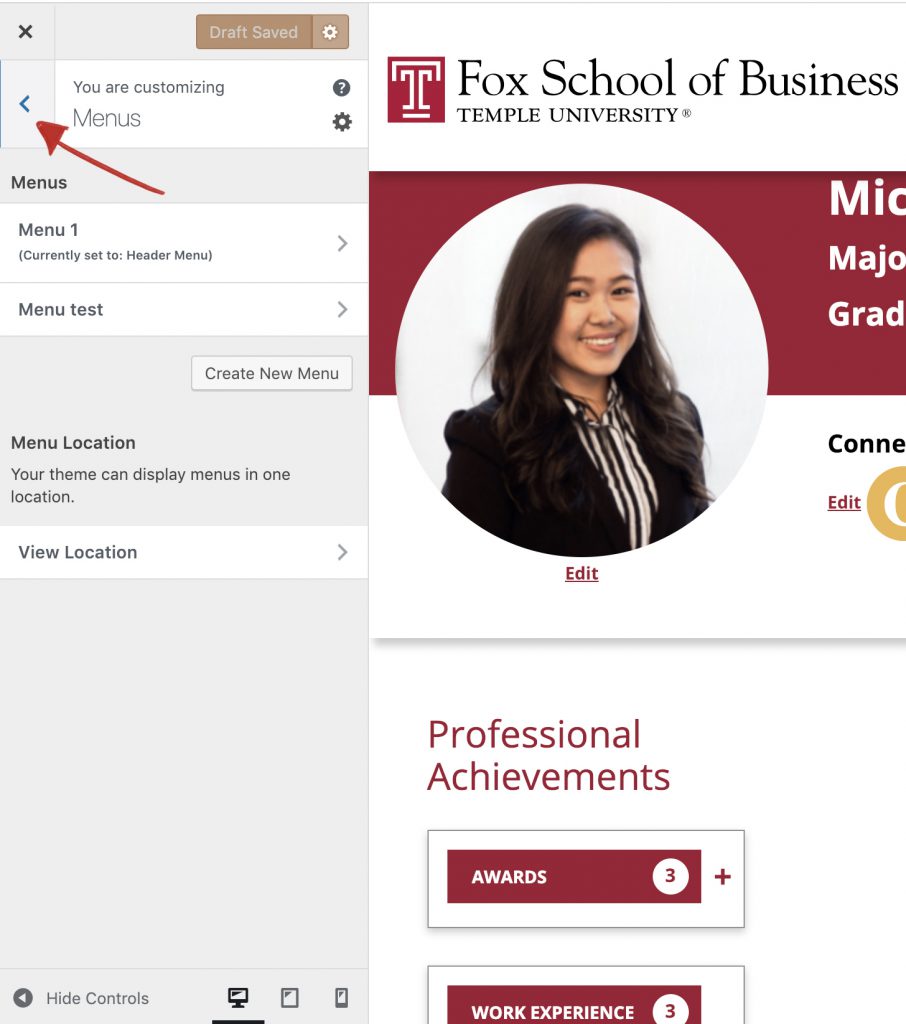
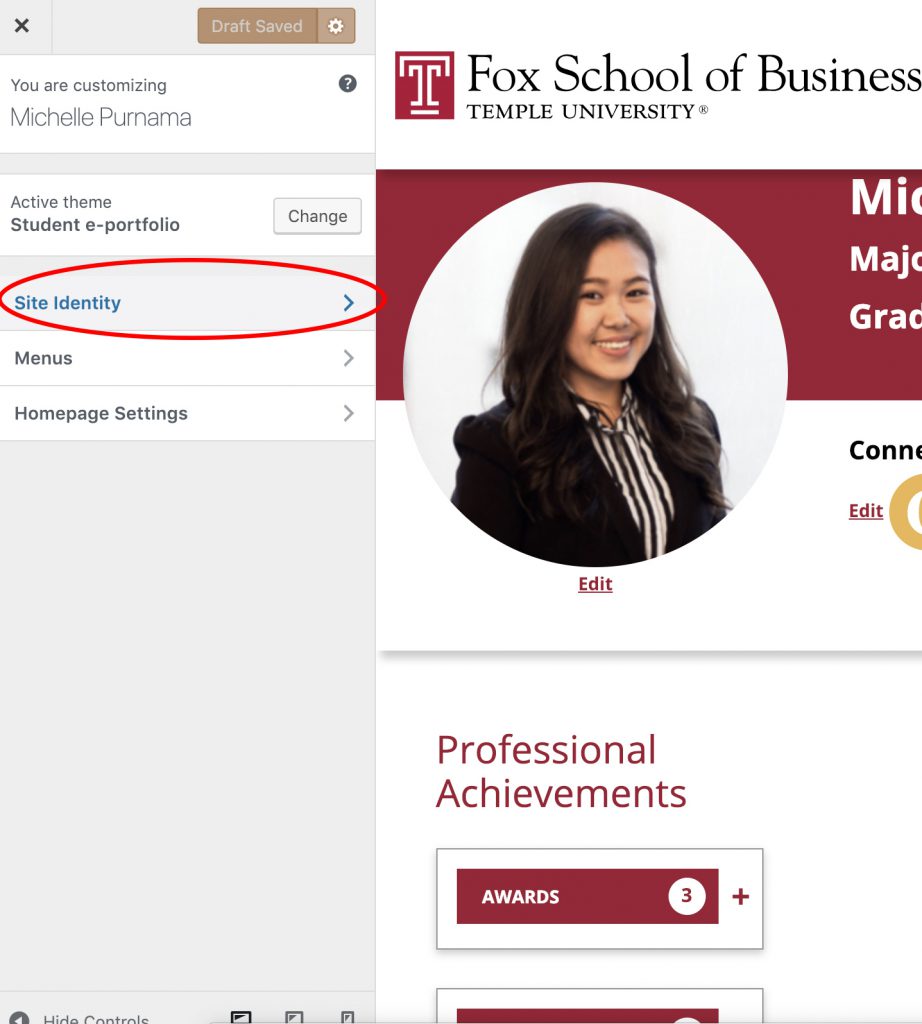
Step 3: Under “Site Icon,” click “Change Image.” Upload your desired favicon the same way you would upload an image on your e-portfolio
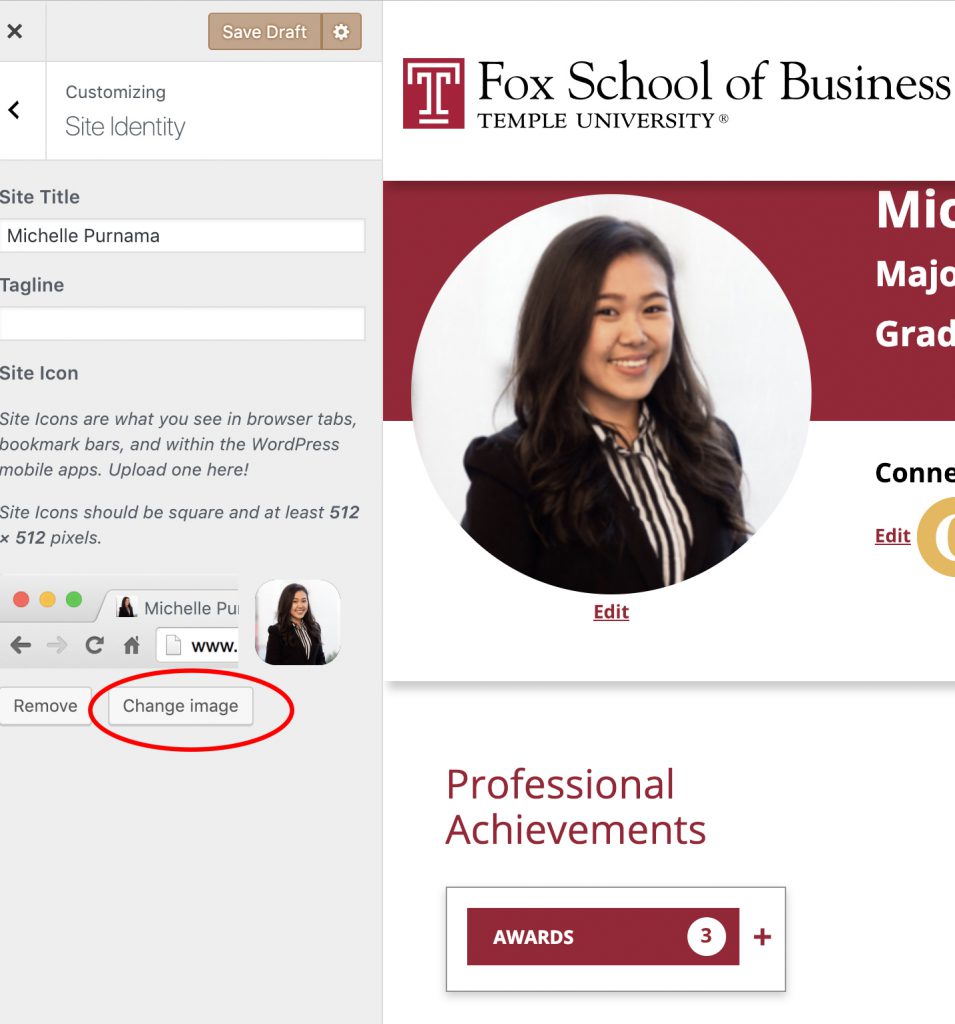
Step 4: Once you have uploaded your new favicon, click “Publish”
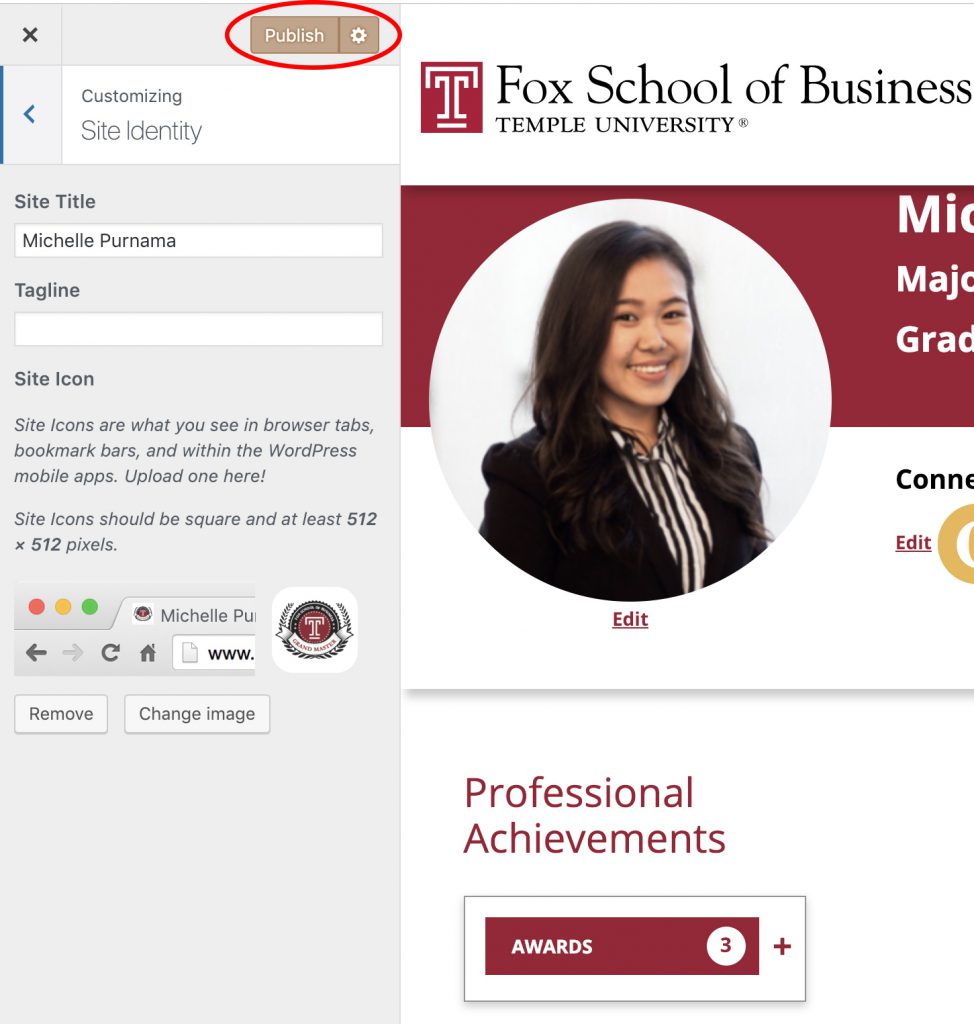
Side tip: if your page is not in “Publish” mode, click on the settings icon and change it to “Publish”
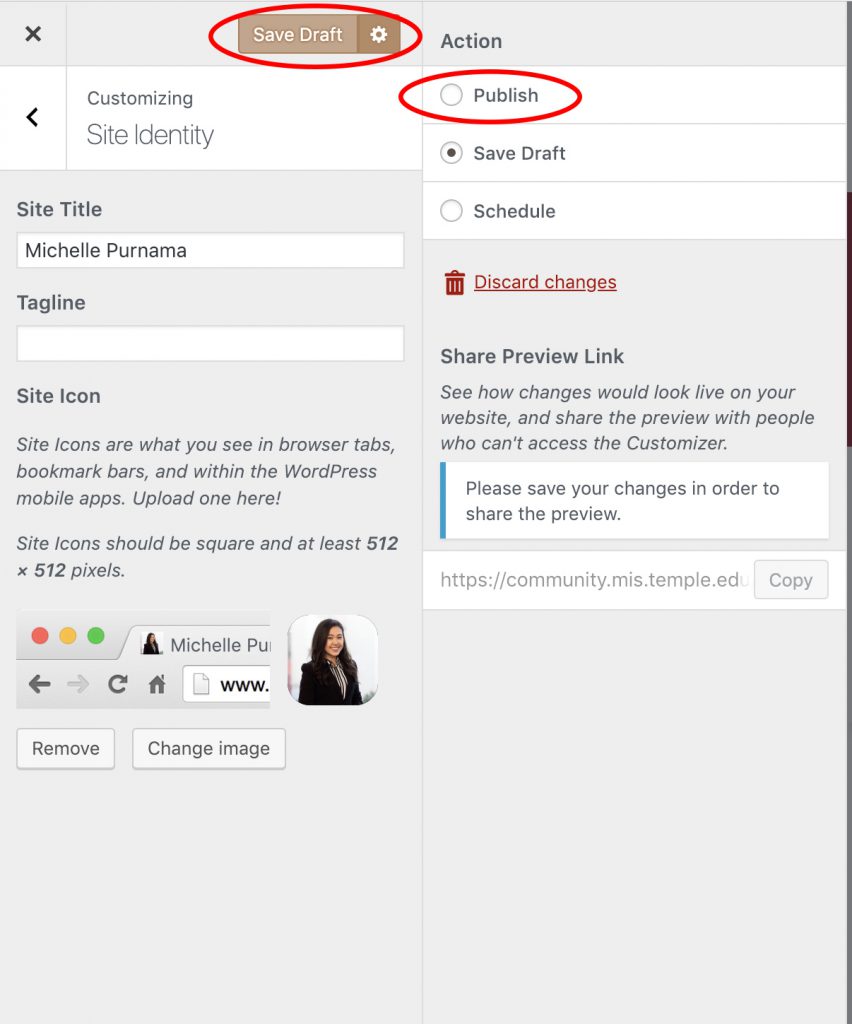
Step 5: You should be able to see your new favicon on your title bar of your browser as well as on your bookmark
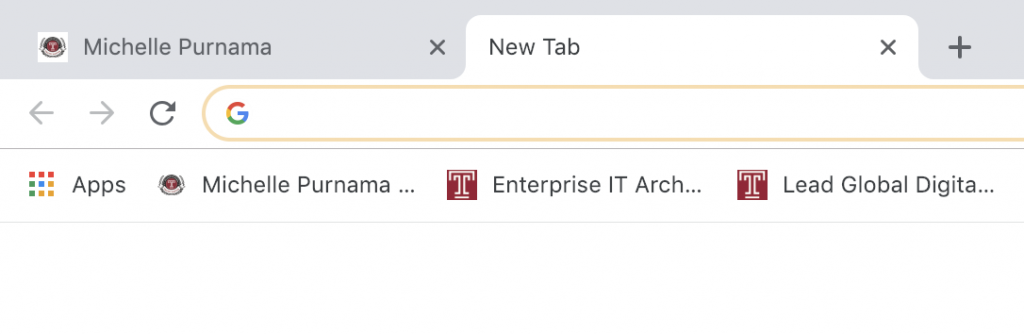
Keep an eye on your inbox for the next tip!
If you have any thoughts or suggestions on tips that you’d like to see in the future, please let us know here.
Leave a Reply