Getting Tableau Desktop
Tableau is a popular visual analytics tool used by many organizations. We’ll be using it in this course.
You can get a full copy of the software – PC or Mac – for free!
To download and activate your software:
- Go to the landing page and click the “Get Started” button.
- Fill out the form:
- Under “Organization”, enter “Temple University”
- Under “Job Role”, mark “Student”
- Under “Industry”, mark “Education”
- Under “Department”, mark “Other”
- Get your Tableau Key from the Blackboard.
- After you install Tableau you can choose to activate the software. Use the Tableau Key.
Tableau’s site has a series of quick start guides and video-based training. If you want to do something that we don’t cover in class, check there.

Leave a Reply