E-PORTFOLIO TIP OF THE MONTH:
Personalize Your Point Submissions
When you get points, the list of your point submissions will be displayed on the drop down sidebar of your e-portfolio. Instead of just having a long list of what you’ve done, you can link a certain submission to your existing post/page that reflects that particular experience. Alternatively, you can also create a new post attached to it to elaborate more on your achievement/activity! This is also helpful when you create your “Advanced E-Portfolio,” as it is part of the requirements to describe THREE different earned PRO points activities.
Here’s how you can personalize certain point submissions through your “Manage Points” dashboard:
Step 1: In your dashboard, go to Professional Achievement → Manage Points
You’ll see a list of your past point submissions and other relevant details.
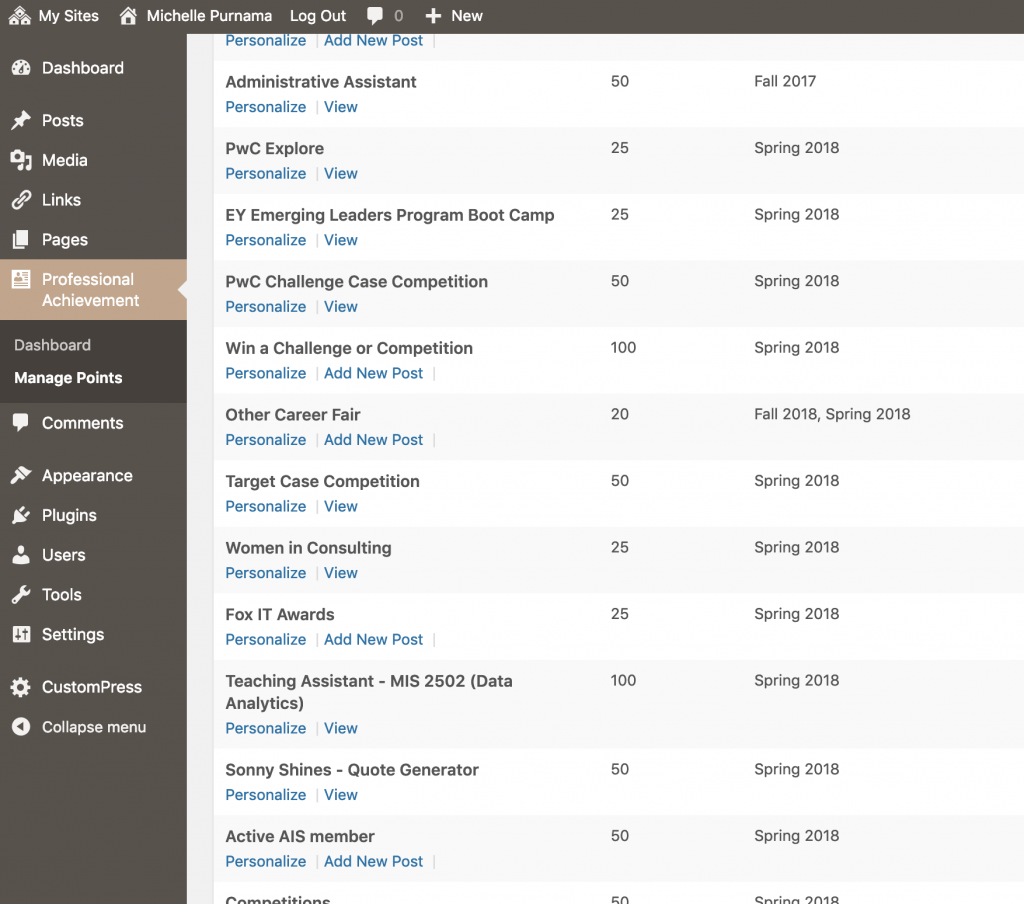
Step 2: Choose a submission that you want to personalize
For example, if I want to personalize my “PwC Challenge Case Competition” submission, I will hover to that particular submission and click “Personalize”
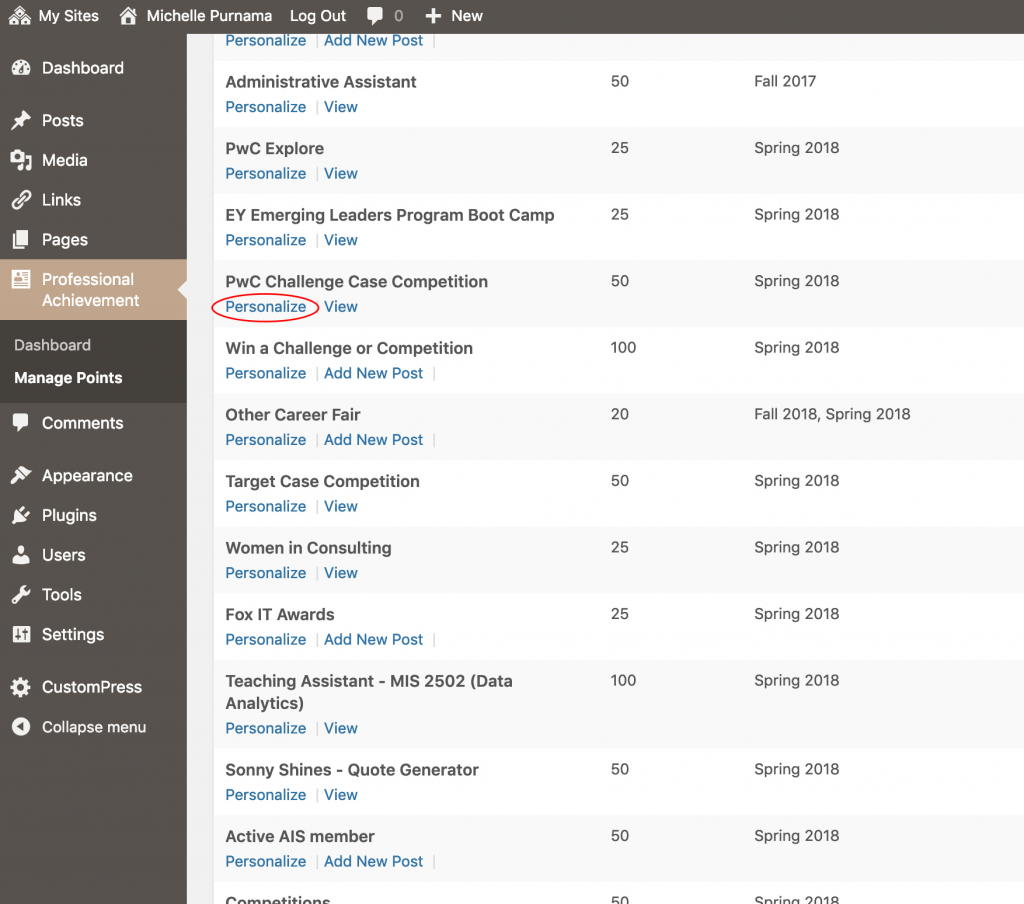
You will see that the submission is currently displayed as “External challenge or competition” under “Participation”
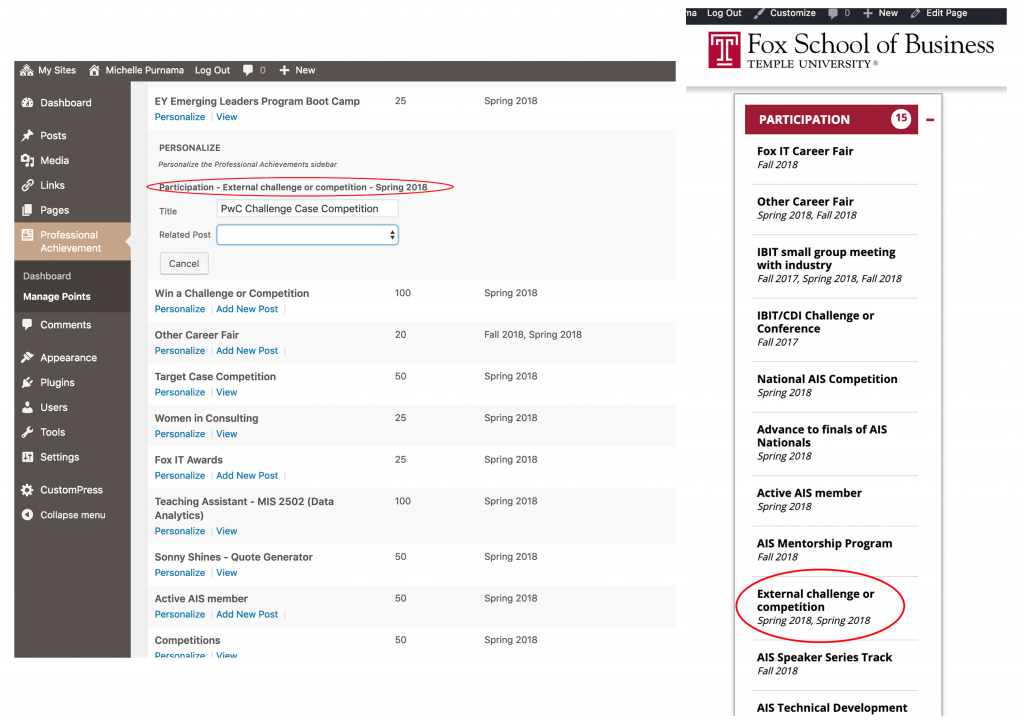
Step 3: From the “Related Post” dropdown, select the relevant post
In this example, I already have a page on my e-portfolio about the competitions I’ve participated in titled “Competitions,” so that is the one I will select.
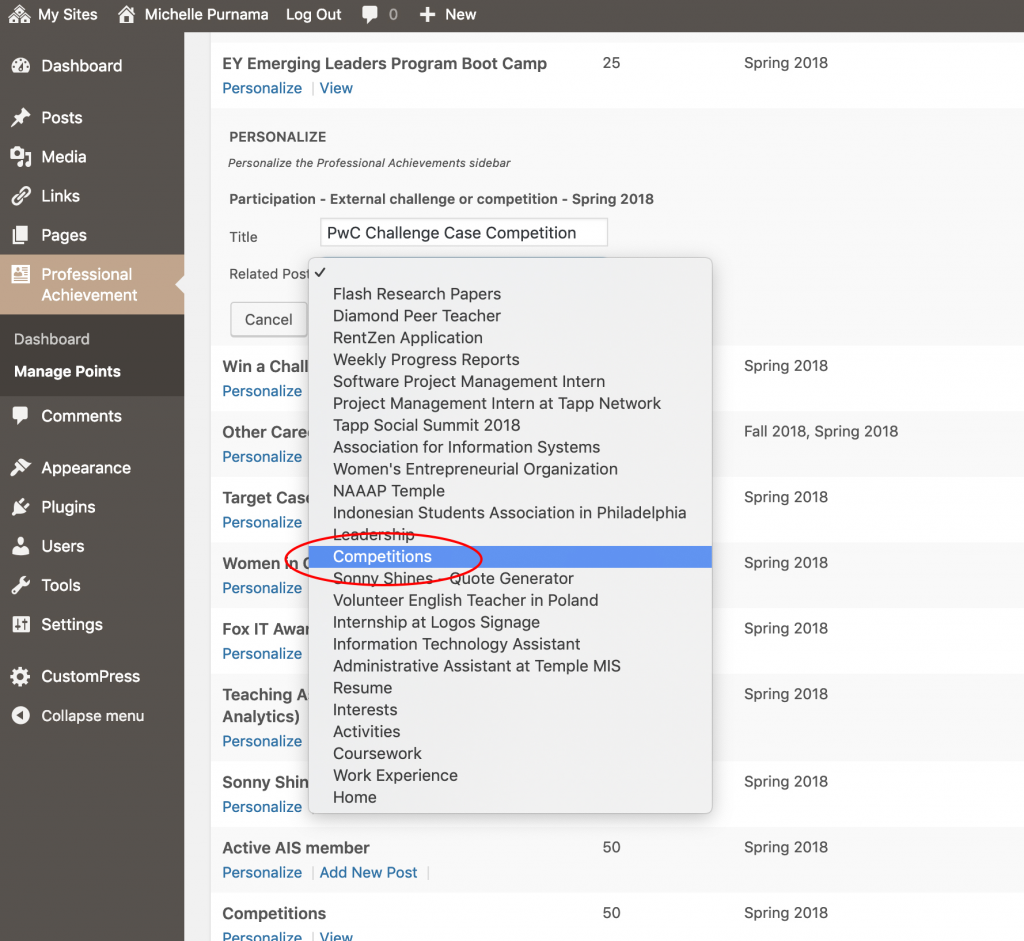
Click “Update”
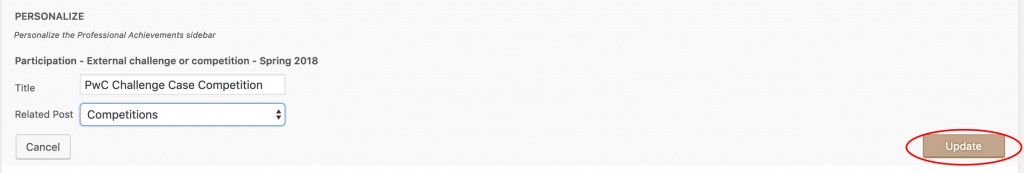
Step 4: When you go to your e-portfolio and click on ‘External challenge or competition” under “Participation,” you should be directed to the “Competitions” page
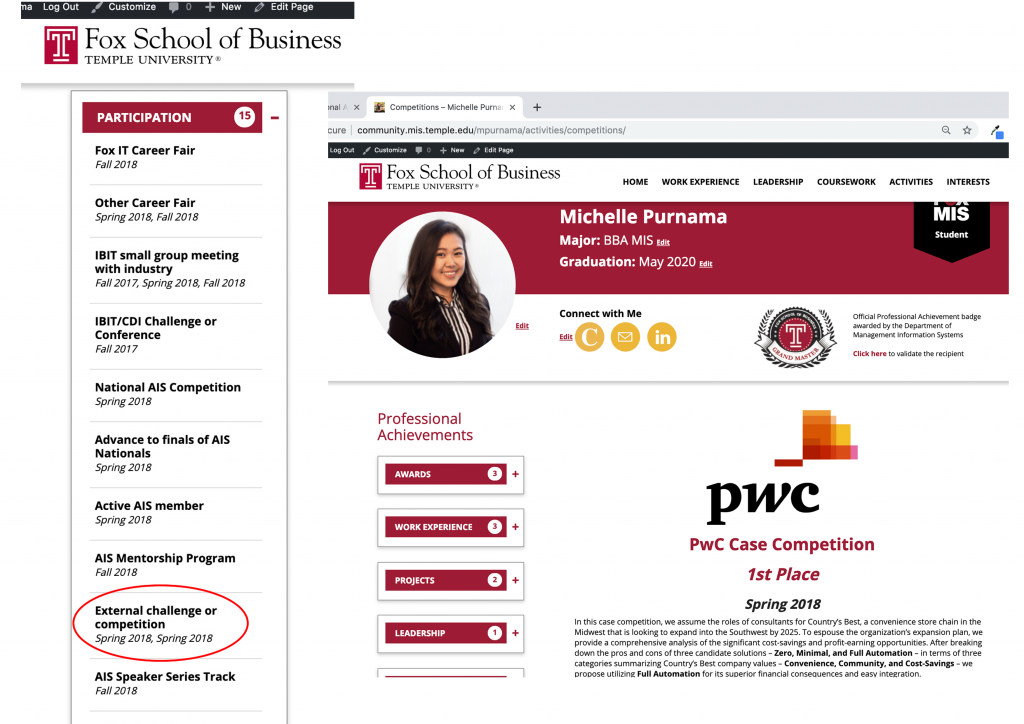
Step 5: If you want to create a new post instead of linking it to an existing page/post, click “Add New Post” instead, and then write your post as usual

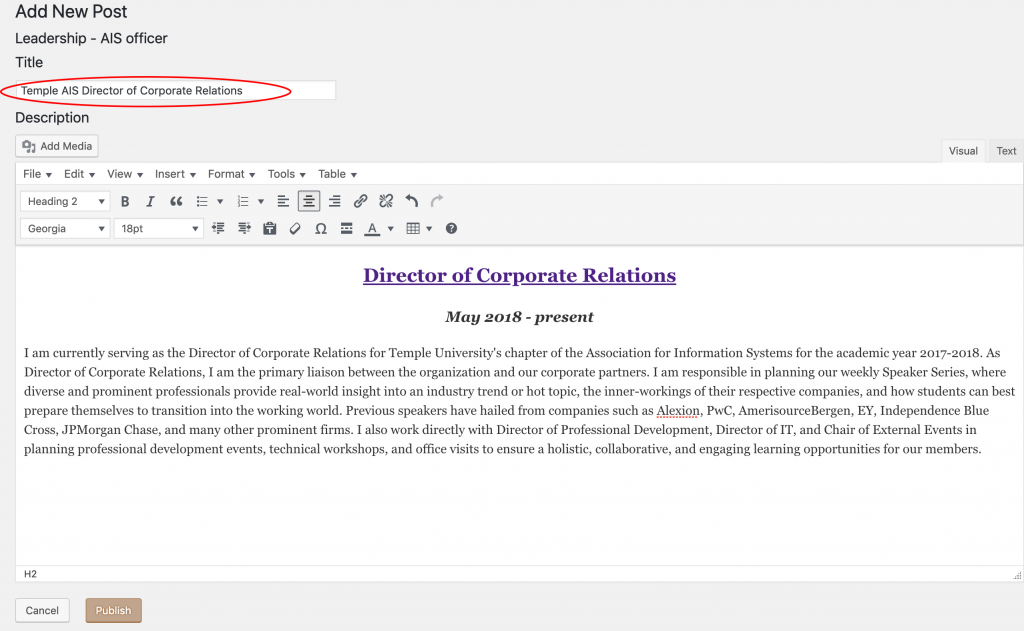
On your dashboard, you will notice that the title of your post submission will change to the title of your new post
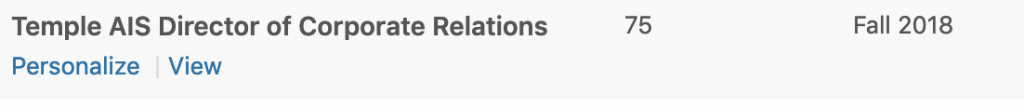
On your e-portfolio, when you click on that point submission, it will direct you to the new post you just created!

Keep an eye on your inbox for the next tip!
If you have any thoughts or suggestions on tips that you’d like to see in the future, please let us know here.
Leave a Reply