Samantha Taylor Talarico
Welcome!
You can post a welcome message about your class as the first post. Include your picture.
You can make this post ‘sticky’ if you want it to stay at the top. To make a post sticky:
- Go to the Dashboard, click on “All Posts”, select “Quickedit” under the post you want to change.
- Click the check mark next to “Make this post sticky” on the right hand side.
Setting up your site
How to get this template
If you are viewing this site on the URL:http://community.mis.temple.edu/coursetemplate, then you are looking at the results of our course template. To use this course template, do the following:
- Create a new course site by clicking here: https://community.mis.temple.edu/blogs/create/
- Please use the following convention for the “site name” – the site name will be the URL of your course: MIScoursenumbersectionterm (e.g., mis2101003spring2013). Continue reading
Jetpack
Jetpack is a collection of widgets created by the people who run WordPress.com. Continue reading