Getting Tableau Desktop
We’ll be using Tableau Desktop a lot during this course. You can get a full copy of the software – PC or Mac – for free!
To download and activate your software:
- Go to the download page and click on the appropriate Tableau Desktop 9.3.6 version for your laptop (Windows or Mac Installer).
- If you’re not sure whether you have Windows 64- or 32-bit, opt for the 32-bit version.
- Get your Tableau Key from the Community Site Gradebook (remember you need to be logged in to the Community Site). You’ll see it as one of the entries.
- After you install Tableau you can choose to activate the software. Use the Tableau Key.
Tableau’s site has a series of quick start guides and video-based training. If you want to do something that we don’t cover in class, check there.

Leave a Reply