Announcements
In Class Case Practice ERD & Swim Lanes
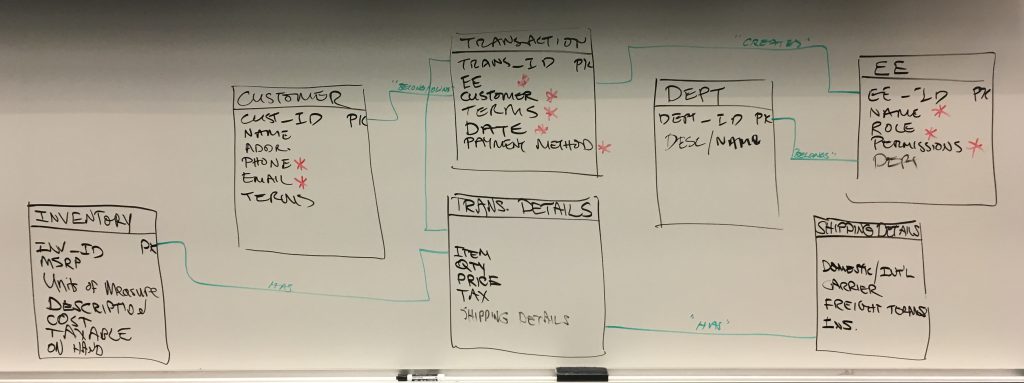
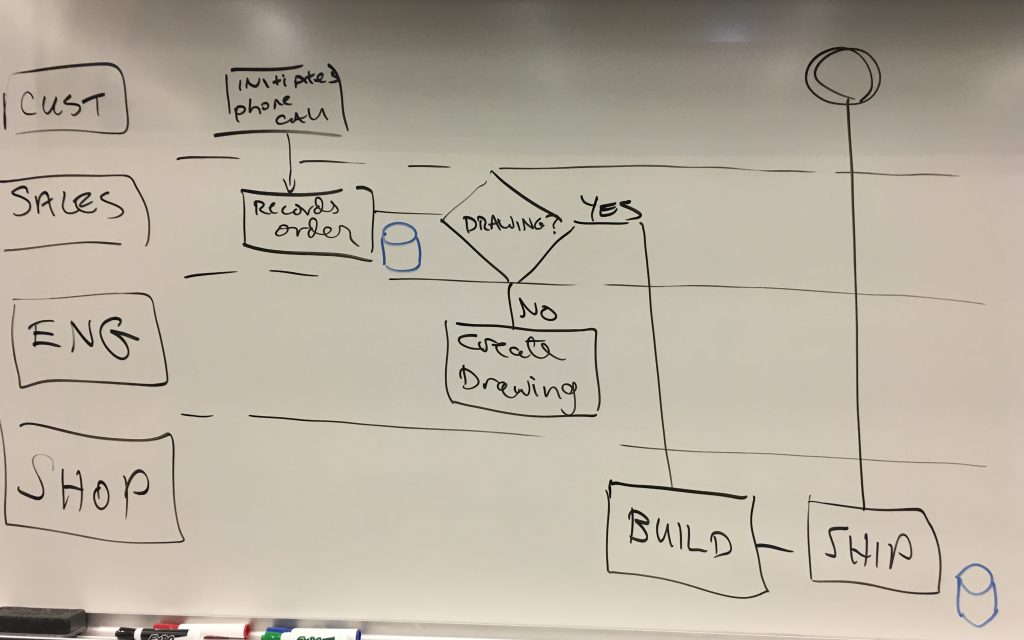
A bit of nerdy humor
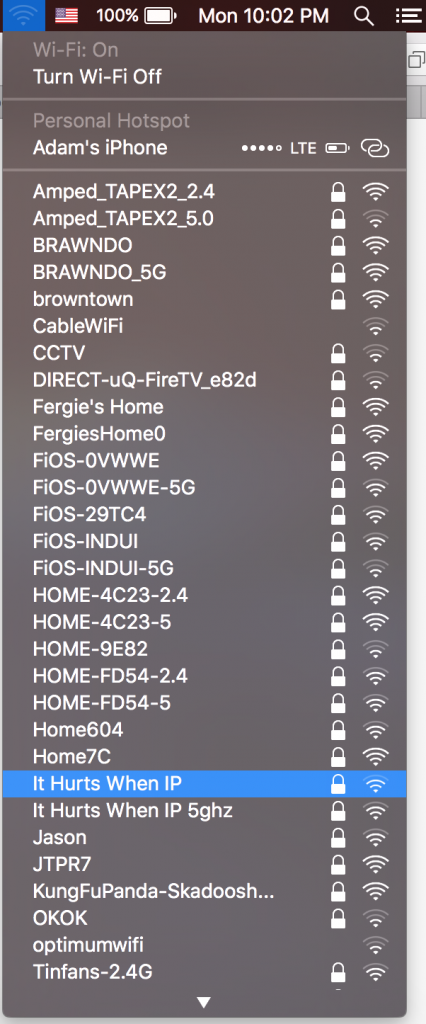
Upcoming Hours for Max Lab Help Desk
Edward Snowden: Here’s how we take back the Internet | TED Talk | TED.com
Amazon AWS S3 outage is breaking things for a lot of websites and apps
Amazon’s S3 web-based storage service is experiencing widespread issues, leading to service that’s either partially or fully broken on websites, apps and..
Source: Amazon AWS S3 outage is breaking things for a lot of websites and apps
Max Labs Help Desk
For troubleshooting help and to get answers to any questions that may arise while completing the Max Lab homework assignments, you can utilize the Max Labs Help Desk. This resource is staffed by ITAs, who are MIS upperclassmen, who have experience with the software and can help solve problems you might have.
The Help Desk is located at the Alter Hall 6th floor labs (602 and 603). There are computers there available for you to use.
Note that there are some classes held in these labs throughout the day, and that ITAs availability is variable. Here is the current schedule:
Monday Feb 20: 2-4PM in Alter 602
Tuesday Feb 21: 9-11AM in Alter 603
Wednesday Feb 22: 9-11AM in Alter 602
Thursday Feb 23: 5-8PM in Alter 602
Friday Feb 24: 9-10AM in Alter 602
David McCandless: The beauty of data visualization | TED Talk | TED.com
Watch for possible quiz Tuesday.
Important! How to submit homework assignments electronically
All Learn IT assignments are to be submitted electronically. Here is how:
Your deliverable is a file, either a Word doc or a PDF. Name the file using this convention:
LastName_FirstName_AssignmentName_.docx or .pdf
You may include a version number if you wish. For example:
Alalouf_Adam_LearnIT1_v1.pdf
If your file is not named using this convention, you will not get credit for the assignment.
Submit your file by emailing to the following custom address which uploads it into a collaborative folder on Owl Box:
MIS2101.wlh2n8vwue0dqexg@u.box.com
If you upload a file with the same name twice, the second copy will overwrite the first copy. If you modify the name of the file, both copies will remain intact.
Simon Sinek: How great leaders inspire action
For homework due Tuesday 1/24, watch and write a single paragraph reflecting on this talk.
Submit a printed paragraph with your name and TUID before class starts on Tuesday.