An e-portfolio is a portfolio that is used to collect all of your work, digitally! This type of portfolio is stored electronically and can show progress over the course of time. These types of portfolios are a great way for students to document their academic journey over the course of their academic careers all in one single area. Below is an explanation of e-portfolios and a great diagram that shows various types of digital portfolio’s that includes showcase, process, and assessment. 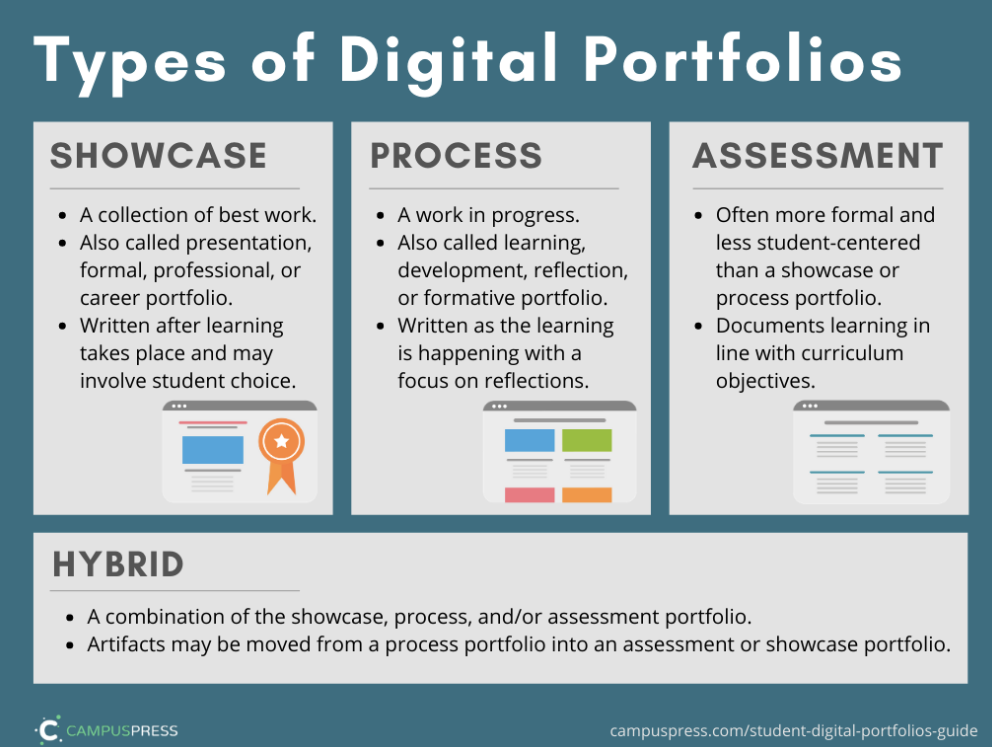
Something interesting I found while researching more about e-portfolio’s is a hybrid portfolio (which is included in the graphic above). A hybrid portfolio is exactly what it sounds like, a hybrid! It has a combination of one of the three types listed above. I found this super interesting to look at because personally, I do not have an e-portfolio but after looking through some and what they are really meant for, it seems to be a great way to really store all academic data to be used in the future for hiring events, etc.
Hello Jessica,
Great post, I love that you included a diagram showing the different types of portfolios, I honestly did not know there were so many. Creating an e-portfolio or a portfolio of any kind seems like a great way to keep everything organized. This is a great tool for students who want or have to create one for school or a future career. Using a portfolio is a great piece of information you can use to show potential employers who may want to see what you are bringing to the table. Showing the different types of portfolios available allows you to choose the one that works best for you, and your situation. After reading your post I am not considering creating my own portfolio that I can have should all my best work and everything I am currently learning. I think this can be a great asset to have.