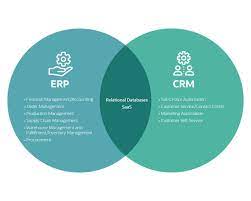
An ERP is enterprise resource planning. ERP is a type of software that allows those in the business world to organize their business processes. An ERP creates one copy of the data. During class, we spoke about an example of an ERP being Temple’s banner. Since all the data needed is on the banner, it allows for an efficient and simpler experience for its users. This data includes class registrations, financial billing, canvas access, download access for certain extensions, and connecting to faculty and staff throughout the university. CRM stands for customer relationship management. This allows a company to oversee, organize and manage all of its current, past, and future customers. The goal of a CRM is to improve business relationships between the company and the customers, leading to an overall expansion of your consumer base. Salesforce is the best example of a CRM, this cloud-based platform allows for a business of any size to start managing its customers, in hopes of it leading to overall improvements and expansion of the business. When we used Maxlabs at the beginning of the semester, we toggled with some scenarios on inserting and manipulating customer data while making it easy for users to access. Through those labs, I began to understand how Salesforce uses its cloud-based CRM to insert customers into the CRM to track the interaction and future interactions. Legacy systems are outdated software that is still being used today for the original use it was designed for. These legacy systems have a couple of issues as they tend to age. These systems do not allow for growth as they are not compatible with the current technology. The greatest issue though is security. These systems are easily hacked by users as they do not allow for such security as two-factor authentication and role-based access. Even though these systems are out of date compared to the newest technology, they are still in use today in businesses. ERPs are about the business and focus internally on the business and all the components included in the ERP for sufficient access to everything needed to run that business. Whereas a CRM is about the customer and focuses on the external factors of the business. The two aspects both of these platforms have in common is that they include shared data and are both used to increase the profit of a business.
Reading your explanation of issues with a legacy system automatically made me think of a system I used at my previous employer. The system sounds just like a legacy system. I am not 100% sure if this is an actual legacy system but I googled it and it came up. I attached a link to what it looked like. I hated the system because it was sooooo outdated. We constantly had issues with it. Here’s a picture of what it looked like.
https://th.bing.com/th/id/R.f68ab7b95b97a0faa389fcaf17e9a898?rik=1AGDom2%2foazf%2fg&riu=http%3a%2f%2fwww.1asig.ro%2fpictures%2fxprimm%2flegacy-screen.jpg&ehk=Nyr0MNPZcuxXK%2fYbVpWkSauWYWWtCX7qE0kpNfcyDwQ%3d&risl=&pid=ImgRaw&r=0&sres=1&sresct=1