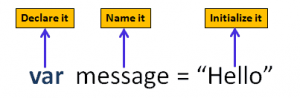 A variable in JavaScript is a way to name the storage of a piece of data, so that the data can be referred to throughout the code by its variable name as opposed to reentering the data every time. Declaring a variable is indicated by var or let followed by what you wish to name the data, and to assign a value you would add an equals sign followed by the value. If you want to return a string, the value must be in single or double quotation marks (ex: let myText = “Today is March 2nd”.) There are rules as to what a variable can be named in JS: it can only start with a letter, an underscore, or a $. Though they can’t start with a number, a variable name can have numbers in it after the first character. It’s important to remember that JavaScript is case-sensitive, so myVariable1 & MyVariable1 would represent different pieces of data.
A variable in JavaScript is a way to name the storage of a piece of data, so that the data can be referred to throughout the code by its variable name as opposed to reentering the data every time. Declaring a variable is indicated by var or let followed by what you wish to name the data, and to assign a value you would add an equals sign followed by the value. If you want to return a string, the value must be in single or double quotation marks (ex: let myText = “Today is March 2nd”.) There are rules as to what a variable can be named in JS: it can only start with a letter, an underscore, or a $. Though they can’t start with a number, a variable name can have numbers in it after the first character. It’s important to remember that JavaScript is case-sensitive, so myVariable1 & MyVariable1 would represent different pieces of data.
There are a few ways to display outputs:
console.log() to test code on the console
alert() to create a popup
document.write() to write directly on the webpage
Concatenation is putting two strings together and can be done with a + or += :
Example with + →
firstName = “Steven”, lastName = “Sclarow”
fullName = lastName + “,” + firstName
fullName= “Sclarow, Steven”
Example with += →
let a = 10;
let b = “hello”;
console.log( a += 5 ); // this is addition
// Expected output: 15
console.log( b += “world” ); // this is concatenation
// Expected output: “hello world”
Thanks for the post. Reading about someone’s explanation, a different perspective, helps to better understand JavaScript.
Hi Catrina. Your posts had great examples on variables and how it would be created in JavaScript. It gave me a better understanding on the material. Thank you for that!