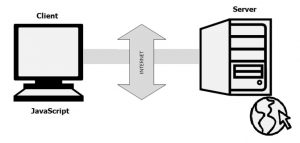Management Information Systems (MIS) is all about people, technology, organizations, and systems and how they all work together to make our society more efficient. In general, MIS professionals use technology to help people and organizations maximize efficiency. A system is defined as “a set of principles or procedures according to which something is done”, and is a combination of people, technology, and processes. The core of a system is the processor–the processor can independently perform or process all computational tasks. An example of a system is the process you go through as a buyer to order something off Amazon: the buyer logs onto the Amazon website, searches for the desired product, adds she item to their shopping cart, and then checks out by adding their shipping and delivery information. All systems have three parts: an input, an output, and a process.  For our Amazon buying system, an input could be money, the process is creating and shipping the item, and the output would be the requested product. An important benefit to systems thinking is that you start to spot structures and patterns in everyday life. I thought this article was very interesting to better understand systems (https://durmonski.com/life-advice/use-systems-thinking-in-daily-life/).
For our Amazon buying system, an input could be money, the process is creating and shipping the item, and the output would be the requested product. An important benefit to systems thinking is that you start to spot structures and patterns in everyday life. I thought this article was very interesting to better understand systems (https://durmonski.com/life-advice/use-systems-thinking-in-daily-life/).
Posts
3 Parts of a For Loop (6b)
A for loop is used to check for specific conditions and to be able to repeat a block of code, only if the conditions are met. In a for loop there are three parts to it, which are the:
- Initializer
2. Condition
3. Iteration
So, the initializer is where you initialize a counter variable to be able to start with. And then, after the initializer is the condition. The condition is where we specify a condition that must be true in order for the iteration. The iteration is the increase or decrease the counter. Below I will show an example of what this would look like:
for (var i = 0; i<5; i++)
{
Console.log(i);
}
This is an example of a for loop and where each step is used in the coding process. var i = 0 is the initializer, whereas i < 5 is a condition and it is going to check whether or not i is less than 5 or if it is not. The last and third portion is the i++ which is the iteration. I think that the for loop is the loop that I am able to comprehend the best from each kind of loop, and I have definitely been practicing the most with this specific one.
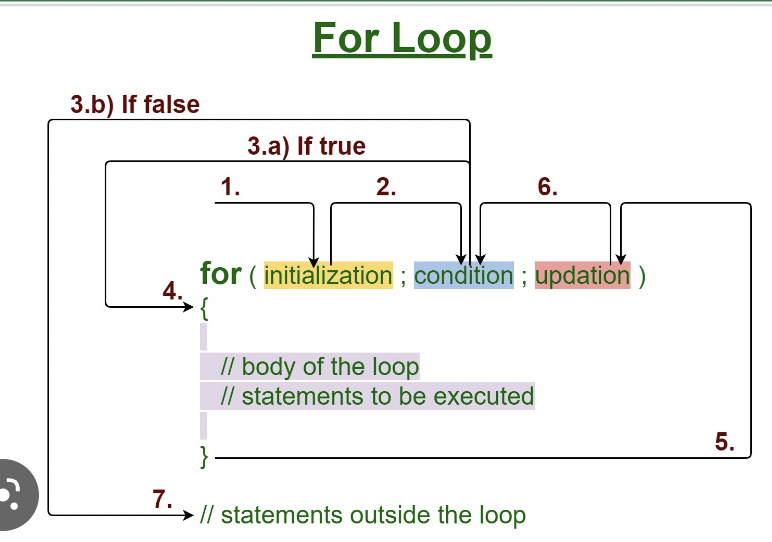
Alan Turing & the Turing Test

Alan Turing was a British mathematician and logician. He is known to be the father of computer science as we know it today. He invented the Turing machine in 1936. So, what is the Turing machine? The Turing machine is a mathematical model of a computing machine, which uses a predetermined set of rules to output a result after certain variables are inputted. The Turing machine was ultimately used to solve problems in the world of computing. After doing a little research I found that the Turing machine was used by the UK and its allies to read German intelligence, which I found very interesting. Through the development of the Turing machine, Alan Turing found that certain issues were not able to be solved by a simple algorithm. This lead him to believe that there was a limit to the power of computation. He called this the Church-Turing thesis. The Church-Turing thesis states that any function of numbers can be calculated, but only if the Turing Machine can actually follow through and compute a result. By 1950, Alan Turing created the Turing test, which had originally been known as the imitation game. This test was created to test a machine’s ability to express intelligent human-like behavior. The test is tricky because you have to dig deep to really understand if it is an AI or a human you are chatting with.No computer has ever passed a Turing test since all AI is still only general intelligence. General intelligence means that they are not smarter than any human and cannot replicate the emotions and feelings that a human does endure. The image below is a Turing machine, which is now stored at the National Museum of Computing.
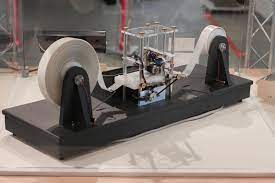
Why ERP and CRM are important to companies. 3a

Enterprise Resource Planning, also known as “ERP,” is software or a system that helps an organization manage everyday tasks such as accounting, supply chain, engineering, and many more. The purpose of ERP is to manage data, and how the data is being used for the company pretty much ties things together to collect and share data from multiple sources. According to Oracle, “Today, ERP systems are critical for managing thousands of businesses of all sizes and in all industries. ERP is as indispensable to these companies as the electricity that keeps the lights on.” I guess you can say ERP is an important element in running a business and CRM customer relationship management. The people who use CRM are sales, marketing, HR, and accounting. I also find CRM important because it “helps find new customers faster,” such as closing deals, and makes things quicker and more efficient for customer service. Or if you give your customer a hard time, the person who would leave a negative review versus the customer who is treated well will get a positive review. Both ERP and CRM play an important role in managing a company. ERP deals with the software and system, and CRM plays the part of how to handle people. The similarities both involve keeping the company lights on. I like to use this picture above as an example of ERP and CRM to give a clear understanding of the roles they play in business.
Sources:
Why do we use isNaN? (6a)

isNan is the function that is able to determine whether or not a value is an illegal number or not. The way I helped myself to memorize this is, is the number an actual number or not?
is (the) Number actually (a) Number?
I come up with some interesting ways to memorize stuff for classes but I think that sometimes if it makes sense, then it works! isNan function is used to check coding numbers and when the returns true if the value is a NaN return false.
We use the isNaN function to be able to code and figure out if the output is true or false within a variety of numbers and to determine if the number is valid or not. This function can help determine if a number in a coding sequence is valid or invalid (true or false). Personally, I think that this is a great function to have in a coding system, it feels like an assist to determine if what you are entering is correct or if maybe there is something incorrect in a code that needs to be fixed.
HTML, CSS, JavaScript Similarities and Differences (7a)
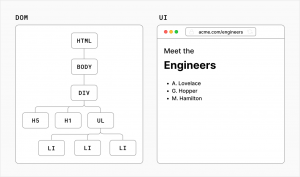 HTML (HyperText Markup Language) adds structure to a web page and its content. JavaScript adds functionality to a web page. CSS is the language to add design elements to the presentation of Web pages, including colors, layout, and fonts. JavaScript is used to make websites and pages more interactive with users, often prompting user-input, connecting webpages to react to button clicks, or processing information and calculating formulas. HTML and CSS are more static, meant to structure or design pages to be visually appealing but not necessarily interactive. While the three are often used together, they can all be used separately as well. CSS is independent of HTML and can be used with any XML-based markup language. JavaScript is often used to develop games and mobile apps and build out graphics.
HTML (HyperText Markup Language) adds structure to a web page and its content. JavaScript adds functionality to a web page. CSS is the language to add design elements to the presentation of Web pages, including colors, layout, and fonts. JavaScript is used to make websites and pages more interactive with users, often prompting user-input, connecting webpages to react to button clicks, or processing information and calculating formulas. HTML and CSS are more static, meant to structure or design pages to be visually appealing but not necessarily interactive. While the three are often used together, they can all be used separately as well. CSS is independent of HTML and can be used with any XML-based markup language. JavaScript is often used to develop games and mobile apps and build out graphics.
JS is an event driven language because it reacts to events. Every time a function is called, it is added to a list; JavaScript then loops through the list and calls the functions connected to each event. If you create a function but do not call it in the main area, JavaScript will not run the function automatically. Everything starts by following an event. 
Loops in JavaScript (6b)
We use loops when we want code to run more than one time. For loops run for a certain number of times specified at the beginning. While loops run for as long as a condition is met (not a specific number). For example, “for” loops are great for running through a list of a certain number of objects, while “while” loops are great for performing a task while a certain condition is true. When we create a for loop, it must have three parts: the keyword that starts the loop, the condition being tested, and the end keyword that terminates the loop. An example of the syntax for a “for” loop would be:
for (let days = 1; days < 8; days++){
console.log(“Today is the “ + days + “ day”);
}
We are starting at days = 1 and printing a statement for each day. After the statement is printed, the number of days is incremented and the loop starts over. When we reach days = 8, the for loop stops and the condition is not executed since it only executes when days is less than 8. In total, the loop will run 7 times. We separate the variable ‘days’ with a “+” sign since we want it to print the value of the variable, not the word “days”. Anything printed between quotation marks will be printed as a statement and not a variable.
If/else in JavaScript (6a)
We use if/else statements when we have a conditions that we want to test. For example, the condition should come first in the “if” statement. If that condition is satisfied, then the code under that block executes and the rest of the statement is skipped over. However, if the condition is not met, the console will move down and execute the code in the “else” bracket. The basic if/else syntax is as follows:
If (*condition 1*){
*code that will execute if condition 1 is met*
} else {
*code that will execute if condition 1 is not met*
}
Alternatively, you can write more than one condition by using the “if else” statement. There can be as many conditions as you want. The “if” condition statement comes first, and then the other conditions will come under “if else” statements, followed up by an “else” if none of the conditions are met. Typically, if there are many conditions to be tested, programmers will write a “switch” statement, which essentially does the same thing but is just written a little differently.
If statements do not need an “if else” or an “else”—sometimes, you only want to run a program under a certain condition and no other conditions. “Else” statements do not take conditions or Boolean expressions as they are designed to run when no other conditions are met.
Functions in JavaScript (5b)
Functions in JavaScript allow users to code one block of code designed to perform a particular task, and then call that code as many times as needed. All functions have brackets to contain the function code, and functions can be called by typing the function name followed by () and a semicolon. Functions can hold any amount of code, but efficient functions should not be too long. Functions can contain if, while, and for statements.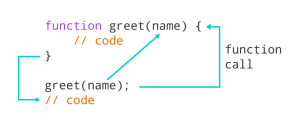
Functions can be passed arguments known as parameters; parameters can be modified and are placeholders for different arguments. A function will take a parameter and either modify or use it for calculations. Depending on the type of function, sometimes the function will return an output, whether computing a value or returning a string, but it doesn’t necessarily have to. For example, if you call a function designed to modify an existing value that is passed an argument, it might not return anything, but if you output the value in the console, it will be different than it originally was. For functions that return a value, that value can be stored in a new variable. The return keyword should always be at the end of the function because the computer will not run code after it recognizes the return keyword.
Essentials of JavaScript (5a)
A variable in JavaScript is simply a name of storage location to hold values. A variable can be a string of characters, a string of numbers, just numbers, or a mix of both. To create a variable, you must put “var” in front of the variable name with valid variable syntax. An initialized variable is created with a value while declared variables are just created with no assigned value. Variables can contain letters, digits, underscores, and dollar signs, but they must start with a letter, dollar sign, or an underscore. Variables are case sensitive. You can refer to variables in a separate string, but they do not do into the string quotations; instead, they are separated by a “+” in between string text.
JavaScript can do a variety of mathematical operations: addition, subtraction, division, modulus. You can compute addition and subtraction using “+” and “-“, and you can compute multiplication and division using “*” and “/”. Modulus is computed by dividing the first number by the second number and then saving the remainder; it’s computed using “%”.
I think learning JavaScript has been very interesting because it’s cool to see how easy it is to code simple commands, and the results are immediate. Seeing the backend of how my favorite websites work unlocks a lot of the mystery behind the web and different websites, and can also be useful if I want to create my own website one day.