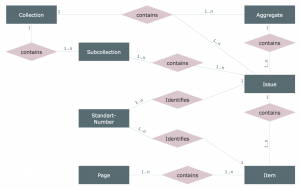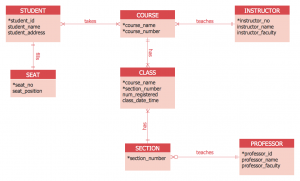A digital identity is the information you use to represent yourself online or on an online platform. To manage your identity, you can use different privacy settings to determine who can and cannot view your online profile, as well as control what information stays hidden. For people who do not know you personally–especially potential employers, other students, networking contacts, or anyone else—your digital identity is essential as it is the only way for others to learn about your interests and career passions. For the best possible digital identity, it is good to have a professional headshot as well as descriptive but concise description about yourself.
The MIS community platform is a way for individuals and students to connect, network, and create groups with shared professional interests. It is a great way to network and find others who share similar hobbies, majors, and interests. An e-portfolio is a collection of electronic evidence assembled and managed by a user. Similar to a digital identity, it is a collection of an individual’s projects, achievements, resume, and any other relevant information all in one place. It is especially useful for employers to learn about potential candidates–since they cannot personally talk to each candidate individually, many refer to a candidate’s e-portfolio to decide whether the individual would fit the requirements for the position as well embody company culture.
 Why Salesforce?
Why Salesforce? Important Acronyms
Important Acronyms Why is JavaScript event-driven?
Why is JavaScript event-driven? Adding Structure to a Website
Adding Structure to a Website