Project 2 – SAP
MIS 2101 Project 2
SAP
If possible, install SAP on your machine before trying to use the web link located on the project supplement below. This will keep us from bogging down the system. Installation located here: https://onedrive.live.com/redir?resid=1E1D3A4926371691%21142303
If you go the installation route, use this supplement to login:Loggin-in-to-SAP Ruth Balton
If using web browser method (use internet explorer), use the link just below
Use this supplement to get up and running: SAP-Project-Supplement Ruth Balton
The Tutorials mentioned in the instructions can be found here as well as in your e-book textbook:Procurement-Exercise & Bike-Sales-Exercise
FOLLOW DIRECTIONS CAREFULLY AND CLOSELY^
You can download the full assignment here: Project 2 – SAP
Help can be found on YouTube by clicking here.
This project gives you an opportunity to try SAP, considered to be the industry leader in ERP (Enterprise Resource Planning) systems.
The assignment consists of two hands on exercises using SAP for a fictitious company, Chuck’s Bikes, Inc. Using the account and password assigned to you, work your way through two tutorials and answer the following questions. Keep your answers short and to the point.