Work Experience
University City Science Center, Venture Café Philadelphia
Experience Intern
Philadelphia, PA | January 2021 – Present
Role Description:
- Research and implement effective sign-up user experience via the Venture Café website, utilizing Salesforce.
- Increased overall social media engagement across four platforms over 30 days by 98%
- Run experience audits of Thursday events and track audience trends
- Host workshops and guest speakers via zoom and facilitate innovative networking space for speakers and attendees.
Team picture!

Searchable.ai
User Experience Design and Marketing Intern
San Jose, California | May 2020 – August 2021
Role Description:
- Assemble world-class team from over 1000 international applicants, coordinating over 100 interviews for hiring managers and develop an orientation process with post-orientation surveys to identify and explore opportunities for improvement.
- Conduct moderated and unmoderated research sessions using remote the tool: UserTesting.com, to analyze qualitative and quantitative data testing UX design framework concepts.
- Run current experience audits of application and identify experience gaps in order to improve customer experience.
Case Study #1: Communication App Integration
Project Overview:
In Fall 2020, Searchable.ai was exploring possible integration routes for a communication app.
Objective:
Determine whether users would find it useful to have searchable.ai integrated into the communication app.
Methodology:
Create a 2-minute youtube video walking through the designs for how Searchable.ai would be integrated into the communication app. Administer unmoderated user test via UserTesting.com.
Sample Questions:
1) On a scale 1-5 how useful would it be to search across all your files within this communication app?
1a) How likely are you to use this function? (very unlikely, unlikely, likely, very likely)
2) On a scale 1-5 how useful is it to you to be able to preview the file within this communication app?
2a) How likely are you to use this function? (very unlikely, unlikely, likely, very likely)
Feedback:
” I would use this at 75% of my meetings that I participate in every week”
“Quickly previewing the file before sending it out is something I would use a lot because I am really paranoid that something’s wrong with the document before I send it out.”
Key Insights:
-
Most users found integrating Searchable.ai software into a communication app would be beneficial in making internal meetings more concise and efficient.
-
4/5 users felt being able to preview the document before sharing with meeting attendees useful.
-
Few users, particularly those working in Account Management felt the “search for files feature” is unneeded because they feel their files are already organized
User Personas:
Account Management Sales Marketing

Reflection:
Learning how to navigate unmoderated video testing was such as good experience as I feel this skill will be very useful for future user experience research in the future. Overall, the results were compelling and interesting to hear how the user interprets the proposed functions, providing insights on whether this app integration will be successful.
Case Study #2: Exploratory Study on Search Interface
Project Overview:
In Summer 2020, Searchable.ai was in the development stages of a conversational search engine to find your stuff, no matter where it’s stored.
The research I conducted had 2 goals:
1) Exploration: Better understand the habits, desires, pain points, and highlights of a knowledge worker and student.
2) Validation: Validate key functions of the applications search screen features such as buttons, labels, and icons
Research Setup:
 |
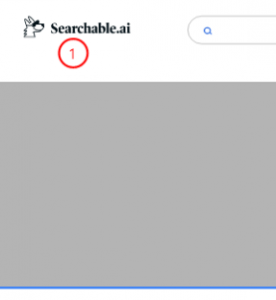 |
 |
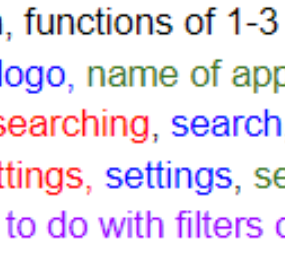 |
|
1:1 Interview with participants
|
Identify key features
|
Administered Test
|
Data Analysis
|

