Assignments
Primer on descriptive, prescriptive, predictive analytics
I found the reading this week–beyond the people analytics one–to be a bit lacking on what we’re talking about on Monday. So I aggregated some items that better define descriptive, prescriptive, and predictive.
The semi wonky textbook definition of the flavors of analytics go like this:
- Descriptive analytics is a preliminary stage of data processing that creates a summary of historical data to yield useful information and possibly prepare the data for further analysis. … Diagnostic analytics is a deeper look at data to attempt to understand the causes of events and behaviors.
- Prescriptive analytics is the area of business analytics (BA) dedicated to finding the best course of action for a given situation. Prescriptive analytics is related to both descriptive and predictive analytics.
- Predictive analytics is the branch of the advanced analytics which is used to make predictions about unknown future events. Predictive analytics uses many techniques from data mining, statistics, modeling, machine learning, and artificial intelligence to analyze current data to make predictions about future.
But this post explains it a bit better.
- Descriptive Analytics, which use data aggregation and data mining to provide insight into the past and answer: “What has happened?”
- Predictive Analytics, which use statistical models and forecasts techniques to understand the future and answer: “What could happen?”
- Prescriptive Analytics, which use optimization and simulation algorithms to advice on possible outcomes and answer: “What should we do?
And finally, this post from my site has a handy Gartner chart that sums of the continuum. Most companies are in the descriptive and diagnostic phase of analytics and trying to get to the predictive and prescriptive part (think Watson, AI etc) where there will be some technology/model/AI that tells you what will happen and how to act.
Assignment 4: Final (Group) Project: Due Friday, April 28 at 3 p.m.; Presentations May 1
Here are the assignment instructions. Groups MUST be 4 to 5 members. You may not do this assignment on your own or in smaller groups than 5. Note that the date on the assignment is incorrect.
The assignment is due April 28, 2017 at 3 p.m. We’ll do the presentations Monday, May 1.
Assignment 3: Cleaning a Data Set
Here are the instructions (in Word) (and as a PDF). Make sure you read them carefully! This is an assignment that should be done individually.
And here is the data file you’ll need: VandelayOrders(Jan).xlsx.
Assignment 2: Analyze a Data Set Using Tableau
Here is the assignment.
Here is the worksheet as a Word document to make it easy to fill in and submit (along with your Tableau file).
And here is the data file you will need to complete the assignment [In-Class Exercise 2.1 – 2015 Car Fuel Econ [Start].xlsx]. There is a deliverable sheet that needs to be emailed to me by Friday 2/17 at 3 p.m. Also Nathan will hold office hours on Thursday at 11:30 am – 1:00 pm (02/16) at Alter 236B.
Assignment #1: Creating a Data Analysis Plan
Here are the instructions in word (and as a PDF). Make sure you read them carefully!