Required Texts (All texts are available through various resellers including Temple University’s Bookstore.)
First Half |
|||||||||||||
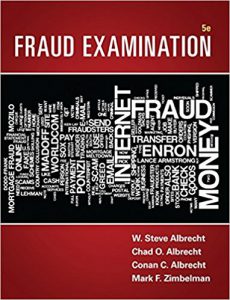 |
Fraud Examination 5th Edition |
||||||||||||
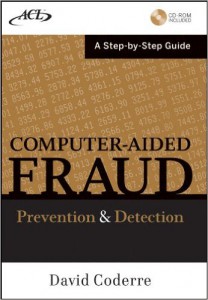 |
Computer Aided Fraud Prevention and Detection: A Step by Step Guide 1st Edition |
||||||||||||
ACL Videos |
|||||||||||||
|
|||||||||||||
Credit Card Fraud Videos (Source: Youtube.com) |
|||||||||||||
|
|
|||||||||||||
LAB 09 – FTK Imager |
|||||||||||||
Second Half (OPTIONAL BUT RECOMMENDED) |
|||||||||||||
 |
Guide to Computer Forensics and Investigations (with DVD) 5th Edition |
||||||||||||
Websites
 |
Association of Certified Fraud ExaminersWe are the world’s largest anti-fraud organization and premier provider of anti-fraud training and education. |
Optional Texts (Recommended Reading)
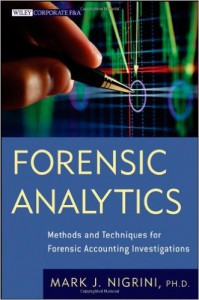 |
Forensic Analytics: Methods and Techniques for Forensic Accounting Investigations 1st Edition |
Audit Tools
 |
Audit Control Language – (Windows Only) Note: MAC users first install VMWare Fusion, Windows 7 or 10, and then ACL. |
Cybersecurity Forensic Tools
 |
SIFT WorkstationThe SIFT Workstation is a group of free open-source incident response and forensic tools designed to perform detailed digital forensic examinations in a variety of settings. It can match any current incident response and forensic tool suite. SIFT demonstrates that advanced incident response capabilities and deep dive digital forensic techniques to intrusions can be accomplished using cutting-edge open-source tools that are freely available and frequently updated. https://digital-forensics.sans.org/community/downloads#overview |
General Purpose Tools
 |
Download VMware Workstation Player – used for Linux systems that need to run Windows. |
 |
If you have a Mac or Linux machine you will need to run Windows in a VM to use this software. Temple students are entitled to one copy each of the following software:
See the following Temple Website: Microsoft Work At Home |
TEMPLE SOFTWARE DOWNLOAD PAGE |
Explanation page: http://community.mis.temple.edu/technology/get-microsoft-software/ Download Login page: http://e5.onthehub.com/WebStore/ProductsByMajorVersionList.aspx?ws=933e35a0-db9b-e011-969d-0030487d8897&vsro=8 |
Security Concerns
Tech Bits: Remove Hidden Information in Office Files
You’ve worked hard and got feedback on an important document for your class or job and are now ready to submit it.
Be aware that unless you take precautions, you can easily include information that you do not want to make public. This can include revisions and review comments incorporated using the Track Changes feature, as well as personal metadata that Microsoft automatically appends to documents. Depending on the content, this information could place you in a compromising or embarrassing position.
Before distributing final electronic copies of your documents, get into the habit of making sure that review comments and hidden information are removed. To learn how, see Removing hidden information from Microsoft Office files.
Have suggestions or feedback? Reply to this message or to templetech@temple.edu.