Dashboard
 |
Home Page Colors and numbers denote number of devices in each danger level (i.e., red: high, yellow: medium, green: low) |
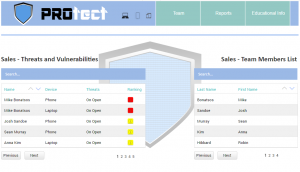 |
Team Threat Levels Table on left shows each person’s device and the security threat level on it. |
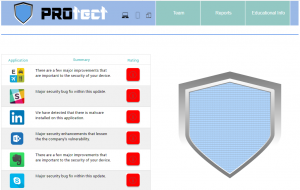 |
Threat Level Details Apps are color coded to show how high the security threat is. |
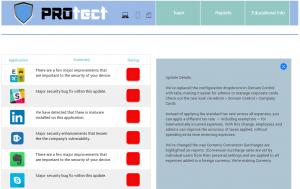 |
App Threat Levels Show updates with our product in blue box to right. |
 |
Departments A list of departments a user can manage. List can be customized. |
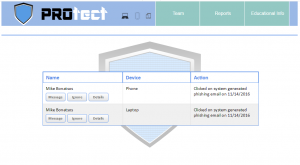 |
Action Can take action with employee such as sending message. |
 |
Educational Information Can learn more about security threats and prevention tactics though. |