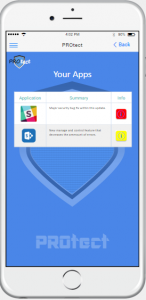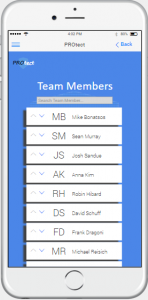Our Mobile Application
At PROtect we are focused on helping small and medium businesses secure their devices and ensure their employees are safe from cyber attacks.
| Administrator View | Employee View |
| View of Login Page
For security purposes, those with administrator credentials are required to log-in.
|
View of Individual’s Devices
The employee will see his/her own device list when starting the app. It will have detailed information about each device. |
| View of Managed Groups
The admin will see a list of his/her groups he/she manages when starting the app. He/she can quickly manage the group’s status. |
View of Device’s Apps
A view of the available apps PROtect monitors on a member’s specific device and the summaries of threats. The color denotes the level of threat. Users and organizations typically require a wide array of applications to get their work done. Our mobile application lets users check their app’s status from anywhere. If an application has known security concerns or an important update, a notification can be sent to the device. |
| View of Group Members
Once an admin taps on a group, he/she will see the team members. He/she can check on each member’s device’s level of threat and address any security risks.
|
View of Technical Details
This pop-up, which can be accessed by clicking the colored (i), provides a more technically detailed view of the app’s security threats for those who would like more information. |
| View of Member’s Devices
A view of one member’s device. It will have detailed information about each device. The admin can keep track to make sure an employee’s device is always up-to-date. |
|
| View of Device’s Apps
A view of the available apps PROtect monitors on a member’s specific device and the summaries of threats. The color denotes the level of threat. Users and organizations typically require a wide array of applications to get their work done. Our mobile application lets users check their app’s status from anywhere. If an application has known security concerns or an important update, a notification can be sent to the device. |
|
| View of Technical Details
This pop-up, which can be accessed by clicking the colored (i), provides a more technically detailed view of the app’s security threats for those who would like more information. |