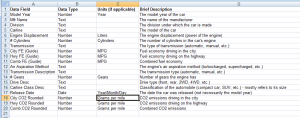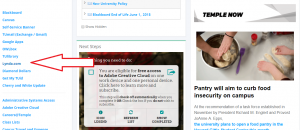Immersion link to highlight email metadata
In-Class Exercise 2.2: Finding Sources of Data
Here is the exercise.
In-Class Exercise 2.1: Creating a Data Dictionary
Here is the exercise.
And here is the spreadsheet you’ll need [In-Class Exercise 2.1 – 2015 Car Fuel Econ [Start]]
Here’s the final of what it looks like based on what we did in class.
Extra credit: Tableau fundamentals with Lynda
On your Temple portal, you have access to a service called Lynda. It’s a video training company that LinkedIn bought a few years back and is now part of Microsoft, which acquired LinkedIn.
In either case, we are going to skip around a bit in the training to get you acquainted with it. It’ll will come in handy later. Once you’re in Lynda, you create a quick profile and search for Tableau. There’s a basics course there.
Instructions:
Basically it’s watch 3 of those Tableau videos in that second part (starting with the joining data). Get me a screen shot of the video and 3 bullets about what’s in the video.
The extra credit is 1 point tacked on to your final grade.
Go with:
- Part 2: First 3 videos Connecting to data sources, joining data and related fields.
- Part 3 videos: The first three: Displaying data underneath a workbook, adding…and reordering.
- Part 4 first three videos.
That should get you enough info to digest a bit of part 5 and 6. Those areas will be in the in-class assignment and first assignment.
Reading Quiz #1: Complete by Sept. 10, 2018
Some quick instructions:
- You must complete the quiz by the start of class on Sept. 10, 2018.
- When you click on the link, you may see a Google sign in screen. Use your AccessNet ID and password to sign in. It will then take you to the quiz.
If it says you don’t have access, make sure you’re signed out of your regular Gmail (non-TUMail) account! - You can only do the quiz once. If you submit multiple times, I’ll only use the first (oldest) one.
- This is “open book” – you can use the articles to answer the questions – but do not get help from anyone else.
- The quizzes are on all of the readings for the coming week (Monday)
Ready? Take the quiz by clicking this link.
Your reading list for Week 2
The reading list for the week are the following:
How to get Tableau for class and license key
This course uses Tableau a good bit and this year you’ll need your own individual license key (we used bulk keys before but typically would run out or run into issues). You can get a full copy of the Tableau software – PC or Mac – for free!
To request a free copy of the software:
- Go to the landing page and click the “Get Tableau for Free” button.
- Fill out the form and make sure that you use your temple.edu email address.
- They should contact you within a few days with more information on how to download the software.
Tableau’s site has a series of quick start guides and video-based training. If you want to do something that we don’t cover in class, check there.
Addendum (we had issues with the above method):
- Download the latest version of Tableau Desktop here
- Click on the link above and select Get Started. On the form, enter your school email address for Business E-mail and enter the name of your school for Organization.
- Activate with your product key: TCUS-4419-4D20-6584-ED89
- Already have a copy of Tableau Desktop installed? Update your license in the application: Help menu -> Manage Product Keys
In-Class Exercise 1.2: Developing Hypotheses
Here is the exercise
In class Exercise 1.1: Data is Everywhere
Here is the exercise
Class structure and readings for first class
Programming note about the Monday night classes. We will be covering two sections in the classes. As a result you should be familiar with the reading for 1.1 and 1.2 ahead of the first class Aug. 27. The reading assignment is Three Science Words… from Wired and Data Science and Prediction. The latter is the meatiest of the two readings. And there will be a quiz due before the second class on the second reading installment.
See you in the first class.
ld