Class Reader
BYOD security
http://www.zdnet.com/article/at-t-pegs-top-cybersecurity-hotspots-to-watch-for-2015/http://www.zdnet.com/article/at-t-pegs-top-cybersecurity-hotspots-to-watch-for-2015/
This article discusses the security issues surrounding the bring-your-own-device, or BYOD, trend in the workplace. The vice president of security services for the mobile business solutions team at AT&T claims that this trend is expected to reach its “inflection point” in 2015, as 2014 saw a huge increase in the use of these devices. People tend to be less concerned with security on their mobile devices than they would be using a traditional computer. These mobile devices are computers and need to be protected the same way. When employees do not take proper precautions, such as installing malware or firewalls, their employer’s information could be compromised.
Some questions to think about
1. Is it beneficial for an employer to allow the use of a BYOD? Do the benefits outweigh the potential risks?
2. Can sufficient precautions be taken to protect information, especially when it comes to certain fields, i.e. the medical field?
Posting & Commenting
Posting & Commenting on Our Course Site:
Getting access
- All students will have “author” access to this site. This means that you will be able to author new posts and also edit and delete your own posts (only). Comments are also open to all students.
- Log-in to the FoxMIS community site by clicking on “log-in” above (use your Temple accessnet id and password). After you have logged-in once you will automatically get an account on the site.
- After all the students have logged in once, the instructor can then change their status to “author.”
To add a new post
- Log-in to the FoxMIS community site by clicking on “log-in” above (use your Temple accessnet id and password)
- Click on “My Sites” above and select “Information Systems…” (the title of this course) – then from the sub-menu – click on “New Post”
- Start typing your post! Consider adding a picture to illustrate your point. Text only posts are hard to read. Use paragraphs to separate your text.
- Use a descriptive title – this is important if you want to encourage people to read your post – think of a newspaper style headline.
- Select another category – pick one that makes sense.
- Select or create new tags. Categories are for the kind of post you are making – tags are for the actual content of your post. They are similar to keywords. The tags are displayed in the “tag cloud” – the more a tag is used the larger the word appears in the tag cloud. So it is useful if you pick existing tags.
- Tags and categories are critical – we are using a very unstructured medium – they provide a way for others to find your content.
- When done, click on “Publish” on the right hand side.
To edit one of your posts
- Log-in to the FoxMIS community site by clicking on “log-in” above (use your Temple accessnet id and password)
- Click on “My Blogs” above and select “Managing Information…”, then from the sub-menu – click on “Dashboard”
- You will see a list of options on the left. To edit a post, click on “Posts” and select the post you want to edit.
To comment
- Log-in to the FoxMIS community site by clicking on “log-in” above (use your Temple accessnet id and password)
- Click on a particular post
- Start typing in your “Reply”
- Click “Submit” when done.
Tips for posting and commenting
To make your posts and comments more interesting and to achieve high ratings, you should consider:
- Including a picture that illustrates your point
- Set up a profile and a picture avatar on the MIS community site (directions). It is much more interesting to read a comment when you can actually see the person.