Course Materials
Updated Syllabus – April 6
Here is an updated syllabus: MIS2101_Spring_2015_Lavin_Syllabus-v2.0 (9)
Remember – project 2 is now due on April 14.
Syllabus
Here is the tentative syllabus for the upcoming Spring 2015 semester.
Pearson MyMISLab Book, Technical and Customer Support
Pearson MyMISLab Book, Technical and Customer Support
The link below is for the Pearson Student Registration Process.
Pearson Student Registration Instructions
Use Course ID: lavin82104
Pearson Technical Support
Students:
- Pearson has established a dedicated tech support hotline for Temple students having technical issues with the Pearson platform. That number is 855-875-1797.
- You should access the following resources to help you access and understand how to use the Pearson e-Textbook and the MyMISLabs tools which are required for the course. Check out the interactive Student User Guide and Student Videos available 24/7 on the Student Support page of the MyMISLab website to help answer all your questions about using MyMISLab.
Self-Help
Search the knowledge base or ask a question
http://247pearsoned.custhelp.com
Phone – Temple Priority Number
Phone
Monday through Friday 11am – 7pm
800-677-6337
Chat
Available 24/7
Link at http://247pearsoned.custhelp.com
The Pearson Customer Experience Team wants to help you have the best possible teaching experience with MyMISLab, so please do not hesitate to contact them at: customerexperience@pearson.com.
Important: Please don’t send the instructor or T/A’s an email if you are having issues with the Pearson tools, until you have contacted tech support first. 95% of all technical issues can be resolved by the Pearson Tech Support desk.
Posting & Commenting
Posting & Commenting on Our Course Site:
Getting access
- All students will have “author” access to this site. This means that you will be able to author new posts and also edit and delete your own posts (only). Comments are also open to all students.
- Log-in to the FoxMIS community site by clicking on “log-in” above (use your Temple accessnet id and password). After you have logged-in once you will automatically get an account on the site.
- After all the students have logged in once, the instructor can then change their status to “author.”
To add a new post
- Log-in to the FoxMIS community site by clicking on “log-in” above (use your Temple accessnet id and password)
- Click on “My Sites” above and select “Information Systems…” (the title of this course) – then from the sub-menu – click on “New Post”
- Start typing your post! Consider adding a picture to illustrate your point. Text only posts are hard to read. Use paragraphs to separate your text.
- Use a descriptive title – this is important if you want to encourage people to read your post – think of a newspaper style headline.
- Select another category – pick one that makes sense.
- Select or create new tags. Categories are for the kind of post you are making – tags are for the actual content of your post. They are similar to keywords. The tags are displayed in the “tag cloud” – the more a tag is used the larger the word appears in the tag cloud. So it is useful if you pick existing tags.
- Tags and categories are critical – we are using a very unstructured medium – they provide a way for others to find your content.
- When done, click on “Publish” on the right hand side.
To edit one of your posts
- Log-in to the FoxMIS community site by clicking on “log-in” above (use your Temple accessnet id and password)
- Click on “My Blogs” above and select “Managing Information…”, then from the sub-menu – click on “Dashboard”
- You will see a list of options on the left. To edit a post, click on “Posts” and select the post you want to edit.
To comment
- Log-in to the FoxMIS community site by clicking on “log-in” above (use your Temple accessnet id and password)
- Click on a particular post
- Start typing in your “Reply”
- Click “Submit” when done.
Tips for posting and commenting
To make your posts and comments more interesting and to achieve high ratings, you should consider:
- Including a picture that illustrates your point
- Set up a profile and a picture avatar on the MIS community site (directions). It is much more interesting to read a comment when you can actually see the person.