Weekly Question #6: Decision Trees
Leave your response as a comment on this post by Friday, June 23, 2017 at 11:59 PM. Remember, it only needs to be three or four sentences. For these weekly questions, I’m mainly interested in your opinions, not so much particular “facts” from the class! If you sign in using your AccessNet ID and password you won’t have to fill in the name, email and captcha fields when you leave your comment.
Answer one of the two questions below (not both):
- Name and describe a business question that you could answer using a decision tree. What data would you collect to perform the analysis? Don’t use an example we’ve covered in class.
- What advice would you give someone regarding how to select the right predictor variables for a decision tree analysis?
In-Class Exercise #15: Association Rule Mining
In-Class Exercise #14: Computing, Confidence, Support, Lift
Assignment #9: Association Mining Using R
Here are the assignment instructions. Fill out and submit this word document with your answers.
Here is the data file Groceries.csv
In-Class Exercise #13: Clustering in R
Here is the assignment. You’ll need the Clustering.R script (box folder) and this data file (Census2000.csv)
In-Class Exercise #12: Decision Trees Using R
Here is the assignment.
You’ll need the dTree.r script (box folder) and this data file (OrganicsPurchase.csv)
In-Class Exercise #11: Calculating and Interpreting Chi-Squared Statistics
Here is the assignment.
Here is the solution.
Assignment #8: Clustering in R
Here are the assignment instructions.
Fill out and submit this word document with your answers.
Here is the file you’ll need Jeans.csv.
Assignment #7: Decision Tree Introduction Using R
Here are the assignment instructions. Please fill out and submit this word document with your answers.
Here is the data set you’ll need (BankLoanCSV)
This assignment is due by Sunday, June 18th by 11:59 PM.
In-Class Exercise #10: Getting Familiar with R and R Studio
Here is the exercise.
Here are the supporting files. Remember, download them to your computer by right-clicking and selecting Save As…
- The two R scripts your need (check email for folder on Box)
- The two data files you’ll need: USBalanceOfTrade.csv and NBA14Salaries.csv

Recent Comments