Learn IT! #1
This is a two part assignment. In this part of the assignment you will set up a profile on the e-Portfolio site, create an e-Portfolio and configure Google Analytics to collect information about visitors visiting their site.
Learn IT! #1
In this assignment, you will setup a profile on the e-Portfolio site, create an e-Portfolio, configure Google Analytics to collect information about visitors visiting your site and network with others on the e-Portfolio site.
There are two different versions of this assignment. One version is for MIS majors. The other version is for everyone who is not an MIS major. There are only a few minor but important differences between these two versions of this assignment.
- While all students will create an e-Portfolio, MIS majors will create their e-Portfolio on a permanent site and they will use their e-Portfolio for the entire time that they are in the MIS program. People who are not MIS majors will create their e-Portfolio on a temporary site and their e-Portfolios will be deleted at the end of the semester.
- The assignment for MIS majors will includes an additional section where they will learn about Professional Achievement points and sketch out a plan for earning the required 1,000 Professional Achievement points before they graduate. They will also learn about Reward Points. For each Professional Achievement point a student earns, they will also receive a reward point which can be redeemed for merchandise in the MIS Points Store.
- MIS majors will need to get their e-Portfolios registered with the department. This will earn these students their first 50 Professional Achievement points.
- MIS majors will need to earn a minimum of 75 Professional Achievement points to complete MIS 2101 successfully.
Detailed instructions for students who are NOT MIS majors : Learn IT! #1 for Non-MIS Majors
Detailed instructions for students who are MIS majors : Learn IT! #1 for MIS Majors
*** Remember, no late assignments will be accepted!
There are two things you need to do in order to properly submit this assignment.
- Submit completed assignments from your Temple email account to the email address: Learn_I.f9dd27i8h2necak5@u.box.com
- Post a comment on the bottom of the page that includes your first and last name as well as the address to your E-Portfolio. ( This is instead of submitting the portfolio as requested on Page 6 of the Learn IT #1 Directions “Finally, submit the link to your e-portfolio at http://eportfolios.fox.temple.edu” / You do not need to do the online submission only the comment below.)
Leave a Reply
You must be logged in to post a comment.

33 Responses to Learn IT! #1