Course Materials
1. Syllabus:
Here is a link to the Course Syllabus:
MIS2101 Syllabus Latko Summer 2 2014 Updated 7_3
2, ONLINE COURSE MATERIAL for readings, quizzes etc:
The required textbooks for MIS2101 can be found through mymislab.com Both books are included in the course information. Acquiring the books will be discussed during our first class. You will need to enroll in the course as there will be a quiz due each week that can only be accessed via mymislab. YOU MUST BUY and JOIN THE ONLINE VERSION OF THIS CLASS. NO EXCEPTIONS. ALL THE Customized readings and quizzes are posted through this purchase.
Course ID for Pearson – Course ID: latko01997
Electronic version of Information Systems Today: Managing in the Digital World by Valacich and Schneider 6th edition with MyMISLab.
Electronic Version of ERP Chapter Reading Assignments – Kroenke Textbook
Instructions for Purchasing the book:
- Go to http://www.pearsonmylabs.com/ and follow the “Register” link.
- Purchase your materials using either a credit/debit card or an access code you can purchase through the book store:
- If you plan to purchase your materials using a credit/debit card, follow the “Purchase Access online with a credit/debit card” link. This looks like a pretty standard checkout screen so fill in the required information and continue.
- As an alternative you can go to the Temple book store and purchase an access code to get access to these course materials. If you purchase an access code from the Temple book store, please follow the “Register Here” link, fill in the required information and continue.
- Read and accept the “License Agreement and Privacy Policy”.
- You should now have access to the basic material. However, you must now specify the “Course ID” for our class. Each section of this class has a unique “Course ID” and it is essential that you “Enroll” in the proper section of this class by specifying the correct “Course ID”.
- Login to the publishers site.
- Press the “Enroll in a course” button:
- enter “ ” as the “Course ID”.
- And press the Submit button. You should then see my name listed as the instructor.
- At this point you should be ready to go! You should find our course materials on the “Course Content” tab.
PEARSONTech Support: 800-677-6337 or http://247.prenhall.com
3. PowerPoints for the online Pearson Material
PowerPoints
Kroenke Powerpoints:
Supporting-the-Sales-Process-with-SAP

Leave a Reply
You must be logged in to post a comment.