Earn PRO points for working on a research project with a MIS faculty member. Contact individual faculty to find out about their research and available projects. The faculty member specifies the requirements, decides on the PRO point value, and approves the allocation of points. The student must upload a letter from the faculty member stating that they have successfully completed the project.
To request PRO points for a research project you will need:
- Title of the project
- Term in which it was completed
- Project description: Include the name of the instructor, goals, results, implications, publication status, project URL (if applicable), and what you learned in a brief paragraph. Note: once approved, the project description is automatically displayed in a post on your portfolio.
- Note: Make sure you have advance approval of the instructor on the research project point value.