Pearson e-Text and MyMISLab Support
Pearson Technical Support
The link below is for the Pearson Student Registration Process.
Pearson Student Registration Instructions
Students:
- Pearson has established a dedicated tech support hotline for Temple students having technical issues with the Pearson platform. That number is 855-875-1797.
- You should access the following resources to help you access and understand how to use the Pearson e-Textbook and the MyMISLabs tools which are required for the course. Check out the interactive Student User Guide and Student Videos available 24/7 on the Student Support page of the MyMISLab website to help answer all your questions about using MyMISLab.
Training & Support for You:
- 24/7: Searchable and interactive, the MyMISLab User Guide offers step-by-step instructions, links to training tutorial videos, first semester instructor tips and much more! Use the guide as a self-paced training course or click to your topic of choice for just in time answers.
- Experience MyMISLab: Attend our Virtual Classroom Sessions offered weekly. These sessions are held by experienced users who understand faculty needs and can help you identify how to best incorporate MyMISLab into your course.
- Must See TV®: Take advantage of the many Tutorial Videos we have created to address your “how do I?” questions.
- Stay Connected: Join the My IT and MIS Community, a forum where you can connect with the Pearson MyMISLab Team and other MIS Instructors for support and networking. The Faculty Advisory Network is a special area of the community for those instructors who are teaching with MyMISLab. Join this network to participate in MyMISLab discussions with other users.
Pearson Technical Support
Self-Help
Search the knowledge base or ask a question
http://247pearsoned.custhelp.com
Phone – Temple Priority Number
Phone
Monday through Friday 11am – 7pm
800-677-6337
Chat
Available 24/7
Link at http://247pearsoned.custhelp.com
The Pearson Customer Experience Team wants to help you have the best possible teaching experience with MyMISLab, so please do not hesitate to contact them at: customerexperience@pearson.com.
Important: Please don’t send the instructor or T/A’s an email if you are having issues with the Pearson tools, until you have contacted tech support first. 95% of all technical issues can be resolved by the Pearson Tech Support desk.

Leave a Reply