-
Shana Pote wrote a new post on the site MIS 0855: Data Science Fall 2016 8 years, 3 months ago
Here are the assignment instructions. Groups MUST be 4 or 5 members. You may not do this assignment on your own or in smaller groups than 4.
The assignment is due December 5, 2016. We’ll do the pre […]
-
Shana Pote wrote a new post on the site MIS 0855: Data Science Fall 2016 8 years, 3 months ago
Class,
As mentioned earlier in the semester, the author of one of our readings “I’m Beating the NSA to the Punch by Spying on Myself” has agreed to come speak to Professor Zifla’s class. She has invited our […]
-
Shana Pote wrote a new post on the site MIS 0855: Data Science Fall 2016 8 years, 3 months ago
As discussed on Monday, Oct 31 at the start of class (see Class Capture if you arrived late), we were to have a guest presenter on Wednesday, Nov 2, one of my students from Fall 2015 semester, Logan Peterson. […]
-
Shana Pote wrote a new post on the site MIS 0855: Data Science Fall 2016 8 years, 3 months ago
Here is the exercise.
And here is the Excel workbook you’ll need [Pew Story Data (Jan – May 2012).xlsx]
Here is the Tableau workbook with the answer in form of completed dashboards.
And here are […]
-
Shana Pote wrote a new post on the site MIS 0855: Data Science Fall 2016 8 years, 3 months ago
Leave your response as a comment on this post by the beginning of class on November 9, 2016. Remember, it only needs to be three or four sentences. For these weekly questions, I’m mainly interested in your op […]
-
Shana Pote wrote a new post on the site MIS 0855: Data Science Fall 2016 8 years, 3 months ago
Here is the exercise.
And here are the workbooks [2012 Presidential Election Results by District.xlsx and Portrait 113th Congress.xlsx]
Here is the finished Tableau Workbook for this exercise.
-
Shana Pote wrote a new post on the site MIS 0855: Data Science Fall 2016 8 years, 3 months ago
Here is the study guide for the second exam, which will be on Friday, November 4, 8:00am.
Format for review is same as for the first exam:
Unstructured, for my part. I do not have an agenda for topics to c […]
-
Shana Pote wrote a new post on the site MIS 0855: Data Science Fall 2016 8 years, 3 months ago
Some quick instructions:
You must complete the quiz by the start of class on November 7, 2016.
When you click on the link, you may see a Google sign in screen. Use your AccessNet ID and password to […] -
Shana Pote wrote a new post on the site MIS 0855: Data Science Fall 2016 8 years, 4 months ago
Here is the exercise.
And here is the spreadsheet to complete the exercise [In-Class Exercise 8.2 – OnTime Airline Stats [Jan 2014].xlsx].
Here’s the finished workbook in Tableau [Visualizing KPIs.twb]
-
Shana Pote wrote a new post on the site MIS 0855: Data Science Fall 2016 8 years, 4 months ago
Leave your response as a comment on this post by the beginning of class on October 26, 2016. Remember, it only needs to be three or four sentences. For these weekly questions, I’m mainly interested in your o […]
-
One KPI that I use and many other people use is my phone telling me the percentage of my battery. This is specific and measurable since the battery life is an accurate measure. It is achievable since a person can use their phone less to have more battery life. It’s relevant because the battery controls how long a person can use his or her phone. Finally, it’s time-phased, the phone collects data to see how long the battery life is being used for (daily) and how much time it can withstand before being completely empty.
-
I have this app on my tablet that reminds me to drink water every hour. The app calculated how much water I should be drinking everyday according to my body weight. I am required to drink at least 1.8 Liters of water daily so I get a reminder every hour to drink 300ml until i have reached my goal. This KPI is specific and measurable because liters is a precise measure, its achievable because i can drink a glass of water every hour. Its relevant because drinking water has multiple health benefits and it time-phased because the app measures my daily water intake.
-
An example of a KPI that I used on a daily basis is the amount of hours slept per night. This is specific and measurable because I use my Apple Watch to calculate the amount of time I sleep and am awake during the night. It is achievable because I can go to bed earlier or drink less caffeine later in the day to get better sleep. Its relevant because the amount of sleep I get has an effect on my overall well being and how much I can focus on my school work. And it is time variant because I can use the Apple Health app to see how much sleep I receive daily, weekly, monthly, etc.
-
A KPI that I use in my life is setting limits to the periods that I work on single things. I try to not work on a single assignment or project for more than a few hours at a time to keep my mind clear. It’s also measurable and achievable because I can keep track of how much time I’ve spent on one thing and take breaks when appropriate, relevant to success because I do better work when I’m fresh and able to focus, and time-phased because it shows that my performance is better if I spend no more than a specific amount of time working.
-
One KPI that I use on a regular basis is hours spent sleeping on average each night. This is specific because I’m able to identify a single quantifiable number to determine my average sleep per night. I can measure this by logging what time I went to bed and what time that I woke up in the morning. Obviously I’m not going to get the same amount of sleep every night so it is important to keep an average over a weeks time. I’m able to achieve a certain amount of sleep per night by going to bed at a reasonable time for me to wake up and have the amount of sleep that I need. This is relevant to my health and wellbeing because if I don’t get enough sleep I won’t perform as well in situations such as school or other activities. This is time phased because I can measure my sleep over any duration I chose such as per night, per week, per month, etc.
-
I use the personal finance app, Mint, to measure how financially responsible I am for a given month. I created a budget based on my income and my projected expenditures. If I exceed this threshold, I am deemed financially irresponsible for the month. This KPI is SMART because it is specific to the financial goals I set; it is measurable because I created a budget for certain categories within my overall budget for a month; it is achievable, and it is time-phased to a month at a time, and can be tracked across different months.
-
Grade point average is a KPI that many students consider to be a good indicator to how well they are preforming in school. GPA is specific: it is a measure for how well a student is preforming in all of his or her classes. It is measurable, a GPA is a number that is calculated from the grades a student gets in a class and with the amount of credit hours that class is rated for. A GPA is achievable, getting better grades will increase one’s GPA, and lower grades will decrease it. A student’s GPA is highly relevant; it dictates what schools they can transfer to, what scholarships or grants they’re eligible for, and whether or not they are at risk for failure or probation. Finally, a GPA is time-variant, a student’s GPA changes throughout a semester and students can view their GPAs in different time-scales, such as years or whole semesters.
-
One KPI that I use in my daily life is how much money I spend during my week. During my week, I have a budget set for how much I would like to spend so I keep track of my finances. This KPI is measurable because I keep track of my money/how much I spend on my phone, It is achievable because I set goals for how much money I would like to spend up to a certain amount, Its relevant because my finances are what I am trying to measure and its spot on, and Its time-phased because I set my goals for the week and then restart when I get paid on Sundays.
-
One KPI that i use everyday is my Fitbit. A Fibit is measurable because it tracks the time, your steps, heartbeat, miles, calories burned ect. It is achievable because it sets goals for you such as: 10,000 steps a day or 5 miles. It is relevant to success because in order to stay or shape or get in shape it helps you know what you need to do everyday if you want to stay on pace for your goal. Lastly, it is time-phased because it tracks your stats in hours, days, weeks, months, and years.
-
One KPI that I use often is my planner on my phone and ipad. The planner is measurable because it tells me the day and time that i have to get things done for school and work. It allows me to to be able to keep track and of my daily schedule and a my daily goals . It is achievable because i am able to set goals for the things that i would like to achieve by a certain time and I can look back at everything i have accomplish thus far. It is Timed because it track down everything by hours to everyday of the week and different month.
-
A KPI I use everyday is my total number of steps displayed on my Garmin watch. On days I run it also tracks my average pace, distance, and heart rates. My goal changes daily and pushes me to do more activity each day. I can go on the Garmin app on my phone and check my activity from one week to another and make sure I’m keeping up. I can also compare my steps to my friends and the Garmin community.
-
One example of a KPI that I use every day is the time (in hours ) I sleep everyday. This is specific and measurable – I use my Withthings Active Watch to record my sleep time. It is achievable – I can go to bed earlier or get up later to get longer sleep. It is relevant – how long I sleep has a significant effect on my health. And it is time variant – I can use the app on my cell phone to see how long I sleep daily and weekly. I even can compare them.
-
A KPI that I use on a daily basis is how many hours I study per day. It is specific as it only pertains to schoolwork. It is measurable as I can easily look at the clock and see how many hours I have studied for. It is achievable because I can spend more or less time on studying. It is relevant as how much I study has a direct impact on my grades. Finally, it is timed because I can track how many hours I have studied per day or per week.
-
The KPI I use in my life every day is the measurement of steps I take with my fitbit. With this KPI I can get a precise idea of how far I have traveled over the course of a single day, week, or ever longer if I would like to look through my personal history. This metric by fitbit is measurable since it is a wearable piece of technology and can come along with you wherever you might go over the course of a given day. This KPI has personally helped encourage me to walk more places if I able to instead of driving or taking other forms of transportation that are not quite as healthy for you. It wasn’t until I saw the data that my fitbit had gathered that I realized just how much I, and I’m sure many other college students walk over the course of a given day traversing through campus going from class to class and to other destinations.
-
One KPI that I use in my everyday life is the battery life of my iPhone. This is specific and measurable, as it says it on the top of the screen. It is achievable because I can use my phone differently to increase the battery life of the phone. It is relevant because having a fully charged phone is a necessity in college. Finally, it is time-variant because I can check my battery each hour or every few hours.
-
-
Shana Pote wrote a new post on the site MIS 0855: Data Science Fall 2016 8 years, 4 months ago
Here is the exercise.
-
Shana Pote wrote a new post on the site MIS 0855: Data Science Fall 2016 8 years, 4 months ago
Some quick instructions:
You must complete the quiz by the start of class on October 24, 2016.
When you click on the link, you may see a Google sign in screen. Use your AccessNet ID and password to […] -
Shana Pote wrote a new post on the site MIS 0855: Data Science Fall 2016 8 years, 4 months ago
Here is the exercise.
And here is the dataset you’ll need [Vandelay Orders by Zipcode.xlsx].
-
Shana Pote wrote a new post on the site MIS 0855: Data Science Fall 2016 8 years, 4 months ago
Leave your response as a comment on this post by the beginning of class on October 19, 2016. Remember, it only needs to be three or four sentences. For these weekly questions, I’m mainly interested in your o […]
-
I haven’t done any serious data analysis, so I haven’t made any of the mistakes listed in the article. However, I believe the most important mistake to avoid is the miss data type. This happens when you move data sets into different systems. The system can which your data into a different type. For example, when using Excel fractional values are turned into whole numbers. This is why miss data type is an important mistake not to avoid.
-
There was one mistakes I have made a couple times last semester. I’m in a sorority and we do a lot of excel spreadsheets to get/share information within the chapter. Number 6, “Miss the Data Type” has been a problem a few times when I have created an excel spread sheet about upcoming dates and deadlines. In the A column I listed the dates like 9/7 for September 7, and so on. However when I clicked all of column A I somehow managed to press some buttons that made it all into decimal form of the dates. I sent the email with the excel spread sheet attached before I realized the error. It resulted in lots of confused girls emailing me back.
-
There have been many times where I have copied formulas that use relative coordinates. Many times I don’t notice that I make this mistake until something else is off in the formulas and I backtrack to the source of the issue. Another common mistake I make is when I copy a column of data cells into another column to “transfer” it, the data types of the columns might be different and then mess up calculations.
-
I remember when we were being trained on Microsoft excel in high school. For a class exercise, we were supposed to use the VLOOKUP function to compare values in a column on an array to values in another specified column. Instead, I used the HLOOKUP Function and I got an error. I would’nt call this a mistake because then I did not understand the use and differences between these functions. I realized how important it is to make sure you put in the right variables into your formula in order to prevent errors.
-
I think the most common mistake made by Excel novices, including myself, is copying formulas that use relative coordinates; this happens way too often for those who do not use Excel extensively. I recently made this mistake when I was creating a spreadsheet of my expenses for a financing class: I found myself adding and deleting rows of information to sort the data, but this negatively affected my formulas that I set up in order to calculate running expenses, averages, and other statistics about the data. Since I did not have to edit thousands of rows, the problem was easy to catch and to fix, but I can’t imagine doing the same thing for a large-scale company which might handle thousands of transactions a day.
-
While I have not spend a lot of time using Excel, I have experience with errors in other programs therefore I can relate to how people feel when their data or documents become corrupted. As a result, I believe the most important mistake to avoid is to “start working on the database without doing a full backup first.” This is the most important in my opinion because if you do not backup your database every hour or so, your data may become corrupt resulting in lots of work being lost which only makes you have to do work twice. With that said, it is extremely necessary to always backup your data so it does not become corrupt and you do not lose it, which can also be applied to various computer programs.
-
I have not had that many experiences with excel, and i do not use excel in my professional career or and i have just started my academic career. During this class i have been able to analyze data and use excel an and tableau. I feel that my biggest mistake that i have made so far was copying the formulas and missing the data type. I think that is very important to copy the data correctly in order to gain the correct results. and it is important to not rush through the data a completely miss the data type.
-
I have never made any of the mistakes listed in the article, but I think the most important one to avoid is copying formulas with relative coordinates. From my experience in using excel for accounting work, it is critical to make the proper formula copies into cells to ensure to correct value is reached. Even small errors can have huge repercussions on the rest of the work, as all data feeds into the financial statements,
-
In my experience, I have never made any of these mistakes listed in the article. However, the one that I think is the most important to avoid is #4) Sort a spreadsheet, but not include all of the columns. I think that this is a very important concept to try and not mess up on because there can be tons of data miscalculations if this step is miscued. If all of the data that you have is not included in this step, it makes your life much more difficult when trying to get a job done.
-
I have not made any of these mistakes personally but i believe the 10th one would be the most important to avoid. The 10th one talks about opening a CSV file directly into excel. If you do this excel will automatically corrupt the data if you double click. This is a mistake that could happen and you dont even realize. I frequently double click and it would throw data off completely for such a simple mistake. I think this would be the most important one to avoid because you can do it without even realizing.
-
Last year, I took a Microsoft excel certification class at Arizona State and in this class we had many assignments to get us accustomed to excel. For our midterm we had to create and execute a data analysis regarding the stock market. I had to take stock data and other relevant date from at-least 5 years back, and while constructing a formula to perform a regression analysis I did not use $,$ markers to avoid mistake number 9. Because of this I had spent the well over 5 hours trying to correct my midterm. Only to have my professor look at it the next day and solve the issue in under 5 mins and make me look like a complete imbecile. Never will I make this mistake again.
-
Yes, I’ve made several of the stupid data corruption tricks. The worst one I have made is the putting values into cells that have formulas or are pointers to other cells. Usually, I’m play around with the numbers and just want to see how changing it to a different number may affect the outcome, and change it back when I’m done. However, I forgot one time that I changed the pointer to a hard coded number and left it without changing it back. My manager came back to me asking why there was a new variance when there wasn’t one before, and I had to go searching though the workbook to find where my error was.
-
In my experience in working with Microsoft excel, I have made the unfortunate error of missing a data type while working within a spreadsheet. Thankfully, at the time of making the error, I was able to catch is somewhat quickly which prevented me from making the mistake I made even worse. I soon realized how imperative it is to not only make sure all the data types you are using are correct, but to also make sure they are categorized and organized neatly within excel, or you will be left with a workbook that is not only incomplete, but extremely hard to navigate for anyone trying to make sense of your data or draw any conclusions from it.
-
I haven’t done very much work with Excel so I actually haven’t done any of the things listen in the article. I have made mistakes like forgetting to save a document and then losing it, but that’s not nearly as specific as the mistakes in the article. I think any mistake that permanently deletes files is the most harmful mistake because at least if you don’t save changes correctly you can correct them.
-
I haven’t made any of those mistakes as I have not done much work in Excel. I think the most important mistake to avoid is sort a spreadsheet, but not include all the columns. Using Excel’s select all function, empty columns won’t be included. This could be a major problem in organizing a spreadsheet with a lot of data.
-
In my experience, I haven’t made one of those mistakes. In my view, the most important thing is that ‘Start working on the database without doing a full backup first’. When we are working an the database, the data is changed. If we make a big mistake that ruins the whole database, it is lucky that we have a backup. And we can have another chance.
-
Personally, I have not worked with enough Excel files and data sets to have made any of these mistakes. However, I think that the most important one to avoid is “Number 3: Start Working on a Database Without Doing a Full Backup First.” This is the most important because any other mistake that you make just gets compounded, and is very hard, if not impossible, to restart from the beginning. In addition, any accidental deletions or editing mistakes cannot be undone.
-
-
Shana Pote wrote a new post on the site MIS 0855: Data Science Fall 2016 8 years, 4 months ago
Here is the exercise.
-
Shana Pote wrote a new post on the site MIS 0855: Data Science Fall 2016 8 years, 4 months ago
A link to a WebEx video walking through the solution to Assignment 2 has been posted to the Class Captures page. It’s about 20 minutes long, and walks you through the answers, graphs, tips on how to build them, a […]
-
Shana Pote wrote a new post on the site MIS 0855: Data Science Fall 2016 8 years, 4 months ago
Some quick instructions:
You must complete the quiz by the start of class on October 17, 2016.
When you click on the link, you may see a Google sign in screen. Use your AccessNet ID and password to […] -
Shana Pote wrote a new post on the site MIS 0855: Data Science Fall 2016 8 years, 4 months ago
Assignment 3 is due before class (7:59am) on Friday, October 21, 2016. Here are the instructions (in Word) (and as a PDF). Make sure you read them carefully! This is an assignment that should be done indiv […]
-
Shana Pote wrote a new post on the site MIS 0855: Data Science Fall 2016 8 years, 4 months ago
Here is the assignment. It is due by midnight on October 28, 2016. Start early!
When your assignment is complete, you’re going to email both .PDF files to me at MIS08 […]
-
Shana Pote wrote a new post on the site MIS 0855: Data Science Fall 2016 8 years, 4 months ago
Here is the exercise.
And here is the graphic file you’ll need: Philadelphia Area Obesity Rates.png.
Right-click on the file and save it to your computer.
- Load More
Connect and innovate with an elite information systems program
Footer
MANAGEMENT INFORMATION SYSTEMS
Fox School of Business
Temple University
210 Speakman Hall
1810 N. 13th Street
Philadelphia, PA 19122