-
Patrick J. Wasson wrote a new post on the site ITACS 5122: Enterprise Architecture for IT Auditors 8 years, 1 month ago
Hi Class,
Good work last night. To recap we reviewed the key takeaways from the networking topics and covered Systems Administration. We closed the class with a command line example.
Next week we will go t […]
-
Patrick J. Wasson wrote a new post on the site ITACS 5122: Enterprise Architecture for IT Auditors 8 years, 1 month ago
Hi Class,
Good work with the networking lab this week. Everyone did a great job working through issues and helping each other through the configurations.
Next week we will begin discussing System […]
-
Patrick J. Wasson commented on the post, ICE 5.1 Telling a Story through Visualization, on the site 8 years, 1 month ago
Good thinking Laly. Thanks for helping out!
-
Patrick J. Wasson commented on the post, ICE 5.1 Telling a Story through Visualization, on the site 8 years, 1 month ago
Good find Yang. Yes, for our purposes it makes no much difference which OS you choose (Data Center vs Standard).
-
Patrick J. Wasson commented on the post, Progress Report for Week Ending, September 22, on the site 8 years, 1 month ago
Thanks for the post Paul and good find! Another example of how cloud based virtualization is often easier for users.
-
Patrick J. Wasson commented on the post, Progress Report for Week Ending, September 29, on the site 8 years, 1 month ago
Great response Laly! Good work.
-
Patrick J. Wasson posted a new activity comment 8 years, 1 month ago
Hi, here is a link I found that you may find helpful:
Pat
-
Patrick J. Wasson posted a new activity comment 8 years, 1 month ago
Hi, I am not sure I understand your question.
Hint: You can create the hard drives in the VMware portal and then format them within the OS itself.
If you could please provide a bit more information about where you are stuck I would be happy to elaborate further!
Pat
-
Patrick J. Wasson posted a new activity comment 8 years, 1 month ago
Hi Wenlin,
Part of the assignment requires drives to be added in the VMWare portal and part requires config in the VM’s OS itself.
What type of research have you done in regards to this task? Please spend some time researching this question on your own first and let me know your findings.
Pat
-
Patrick J. Wasson wrote a new post on the site ITACS 5122: Enterprise Architecture for IT Auditors 8 years, 1 month ago
-
“Add five 1-GB SCSI drives to your virtual machine”, I cannot find the place in order to add five SCSI drives. Where is it?
-
Hi Wenlin,
I would shut down your VM and then browse through the settings on the VM. From there, I’m sure you can figure out where you can add the 5 drives. Hint: Hardrive setting
– Laly
-
-
Hi Wenlin,
Part of the assignment requires drives to be added in the VMWare portal and part requires config in the VM’s OS itself.
What type of research have you done in regards to this task? Please spend some time researching this question on your own first and let me know your findings.
Pat
-
Hey Everyone,
I just thought I would provide some help for those having a similar error that I was receiving. When I went to go start up the VM, I would get an error about the 64-Bit not operating. For some intel cpus, they have a function specifically for virtualization. For myself, this feature was turned off on both my laptop and desktop. In order to fix this, you need to go into the BIOS and enable the “Intel Virtualization Technology”. Hope this helps anyone running across the same issue that I was having.
-Paul
-
I just wanted to share that I thought I made a mistake when I used “Windows Server 2012 R2 Data Center” instead of “Standard” which was stated on the assignment. It turns out that there isn’t any technical difference between the two and using either one should be fine.
-
Thanks for the post Paul and good find! Another example of how cloud based virtualization is often easier for users.
-
Good find Yang. Yes, for our purposes it makes no much difference which OS you choose (Data Center vs Standard).
-
Good thinking Laly. Thanks for helping out!
-
Hello everyone- so I did this lab twice, once in my work computer and now in my personal computer. The second time was a lot easier and faster, because everything is available to you in Windows server, so my recommendation is to search on line how to create Raid 5 or mirror volumes on line, but once all 5 hard drives are created, launch your VMWare and open the diskmgmt.msc, then right click and select what’s needed.
I’d rate this lab a solid 2.5 in scale of 5, Only because you need to be familiar with Windows server a little bit.
Have a great week all.
-
Thank you for the analysis of the lab Roberto. I am glad you were able to get through it more quickly this time around! A key takeaway from this lab is to become more familiar with Disk Management in Windows Server.
-
-
Patrick J. Wasson wrote a new post on the site ITACS 5122: Enterprise Architecture for IT Auditors 8 years, 1 month ago
Hi Class,
Good work last night! To recap: We reviewed Operating Systems from week 3 and covered Storage Topics including how magnetic storage (hard drives in particular) works as well as backup and fault […]
-
Patrick J. Wasson posted a new activity comment 8 years, 1 month ago
Hi Yang Li,
Please see the discussion thread posted earlier by Rommel. It will likely answer your question:
Also, if you made changes that corrupted your VM you can always redeploy it through the portal.
Hope this helps!
Pat
-
Patrick J. Wasson posted a new activity comment 8 years, 1 month ago
Hi Wenlin,
Please see the following Technet article available from Microsoft: https://technet.microsoft.com/en-us/library/jj717276(v=ws.11).aspx
Hint: Some tasks should be done in the Azure Portal and some should be done in the VM itself.
Pat
-
Patrick J. Wasson posted a new activity comment 8 years, 1 month ago
Thank you for adding to our IT Knowledge Base Rommel. This is a good find, and is absolutely something I hope everyone will take a look at. A great advantage to VM’s is the ability to easily redeploy and OS image. In addition, the VM’s can be backed up and easily restored if anything goes wrong. This is not as easy to do with physical…[Read more]
-
Patrick J. Wasson wrote a new post on the site ITACS 5122: Enterprise Architecture for IT Auditors 8 years, 2 months ago
Hi Class,
Good work last night! I hope everyone enjoyed building a computer from scratch and learned that all computers start with those basic core parts and everything builds from there.
Next week will be a […]
-
Patrick J. Wasson commented on the post, Progress Report for Week Ending, September 22, on the site 8 years, 2 months ago
Thanks Said!
-
Patrick J. Wasson posted a new activity comment 8 years, 2 months ago
Hi Roberto,
Yes, you can e-mail me your assignments. Hope you are having a great weekend!
Pat
-
Patrick J. Wasson wrote a new post on the site ITACS 5122: Enterprise Architecture for IT Auditors 8 years, 2 months ago
Hi Class,
It was great meeting you all last night. I am really looking forward to working with you all this semester, and hope that last night gave a good overview of what we will be covering in the […]
-
Patrick J. Wasson wrote a new post on the site ITACS 5122: Enterprise Architecture for IT Auditors 8 years, 2 months ago
For the Operating Systems lab please post any questions, errors or issues to this thread.
-
Patrick J. Wasson wrote a new post on the site ITACS 5122: Enterprise Architecture for IT Auditors 8 years, 2 months ago
- Load More
Connect and innovate with an elite information systems program
Footer
MANAGEMENT INFORMATION SYSTEMS
Fox School of Business
Temple University
210 Speakman Hall
1810 N. 13th Street
Philadelphia, PA 19122