@dae-kwon-kwon
Active 3 years, 11 months ago-
Jaclyn Hansberry wrote a new post on the site MIS2502 Data Analytics – Summer 2017 7 years, 5 months ago
Here is the exercise.
Here is the workbook you’ll need (Salesperson data set).
Here is the solution.
-
Jaclyn Hansberry wrote a new post on the site MIS2502 Data Analytics – Summer 2017 7 years, 5 months ago
Leave your response as a comment on this post by June 9, 2017. Remember, it only needs to be three or four sentences. For these weekly questions, I’m mainly interested in your opinions, not so much particular “f […]
-
I feel this infographic does a great job in saying what it has to say about how the all of the misconceptions we humans believe to be associated with intimacy. While It is a little wordy, it takes full advantage of all of the images it utilizes and uses them to provide us with a still easy-to-understand list of debunked myths that, let’s face it. we all probably thought and worried about at a point. -
I think this is an a good example of data visualization because I work at T-Mobile and I can see how many iPhones and iPads are being sold daily. People come in to purchase/upgrade the latest iPhone like it’s the last iPhone that will ever be made. I had customers who say they are using their rent or bill money just to get it. I can really see how Apple makes Billions for their products, they are in such high demand. -
https://www.marqit.nl/newsitem/17887
The infographic attached about how hackers earn profits breaks down a complicated matter into simplistic terms. The conveyor belt to a convertor imagery does well to display the investment cost and size by the hacker and the amount of data the hacker is putting through the machine to earn profits. This graphic tells the story of what data a hacker is after and how that information becomes profits for the individual. Graphics like this one would make having this conversation with many people much simpler as many people see hackers as abstract entities without reason to target them. This graphic tells the story of how hackers can and will effect as many people as they can, which is because there are plenty of profits to earn!
-
http://www.speedtest.net/index.php
This infographic is produced by the site to determine a user’s internet speed. It is extremely simple and displays the speed within a speedometer which makes it look nice and also explains what the intention of the test is for, it is built to determine speed. Even users who do not have any idea of what the site is about will understand it.. if the name of the website was not enough. Also, the data (Ping, download, and upload) is very clear to the reader. -
I very much enjoyed this infographic! It was entertaining and interesting. The graphic was easy to navigate as I didn’t have to guess what was the next point. The color scheme was fun and energetic and the verbiage was easily readable, and not threatening or intimidating for the topic at hand. The graphic used a tongue -in-cheek way of communication and highlighted it’s points in a way that it wouldn’t offend anyone. The infographic was sourced appropriately at each step lending to its credibility. One downside is that it is rather a LOOONG chart. Which is fine when you are scrolling up and down on a computer screen but the printed version may need to be condensed without losing it’s message.
-
http://www.informationisbeautiful.net/visualizations/cocktails-interactive/
This graphic shows 77 different cocktails to order from a bar and I think it is a very good example of data visualization. The graphic is very easy to read and follow. The way the drinks are organized in the graphic, by the time throughout a day to order the drink, tell us a story. It is also easy to filter the drinks by selecting a “base drink” at the top of the graphic. I like that it is interactive and can be customized for those who do not care to see all 77 drinks. The graphic uses a good color scheme as well. The colors are are easy on the eyes and meaningful (i.e. yellow for lemon juice). Each drink is shown in the glass it is served with makes the proportions very realistic so the graphic has good integrity. It is a good looking graphic yet still very informative with all the data it offers us so altogether it is a great example of data visualization.
-
Although very funny, this infographic did a very comical, easy to read, graphic that properly represents information on the natural bowel movement. Who knew that certain disposals of fecal matter were not only linked to diet but also emotional health? It provides very accurate visuals as well as descriptions to easily convey the message at hand. The comical aspect also engages the audience very well. Towards the end after explanation of the various different types of poop, it does well to provide ways to improve health and poop better!
-
This infographic is very easy to understand and essentially tells a story. There is, clearly, great use of space and the graphics are used appropriately. The creator of this graphic shows what truly makes for a great book. -
http://www.coolinfographics.com/blog/2017/4/14/the-best-times-to-post-to-social-networks.html
I picked an infographic that breaks down when it is best to post on social media and when it is best to send emails at work. It makes it very easy to see when it is the best time to post because it breaks down the time by hours and then shows how many views the posts are getting with a bar, if the bar is wider the post is getting more views, if it skinnier then the post is not getting as much buzz. The infographix also does a good job of showing when it is a good time to email people, it uses a clock and breaks down the best times by showing the open email percentage and even speculates the reason why they are opened more; on example is that people buckle down after lunch and check a lot of emails.
-
-
Jaclyn Hansberry wrote a new post on the site MIS2502 Data Analytics – Summer 2017 7 years, 5 months ago
Here are the assignment instructions.
Here is the ETL Workbook.
This assignment is due by Thursday, June 8th at 11:59 PM.
-
Jaclyn Hansberry wrote a new post on the site MIS2502 Data Analytics – Summer 2017 7 years, 5 months ago
Here is the exercise.
Here is the data set, Philadelphia Area Obesity Rates & Impact of Beverage Prices.
-
Jaclyn Hansberry wrote a new post on the site MIS2502 Data Analytics – Summer 2017 7 years, 5 months ago
Here’s the assignment. We’ll discuss the rescheduled due date in class tomorrow.
-
Jaclyn Hansberry wrote a new post on the site MIS2502 Data Analytics – Summer 2017 7 years, 5 months ago
Here is the exercise.
Here is the solution.
-
Jaclyn Hansberry wrote a new post on the site MIS2502 Data Analytics – Summer 2017 7 years, 5 months ago
The Weekly Question is taking this week off…..well deserved break after Exam 1!
-
Jaclyn Hansberry wrote a new post on the site MIS2502 Data Analytics – Summer 2017 7 years, 5 months ago
Here is the exercise.
Here is the solution.
Here is the movie rental schema.
-
Jaclyn Hansberry wrote a new post on the site MIS2502 Data Analytics – Summer 2017 7 years, 5 months ago
Here are the assignment instructions.
This assignment is due by the start of class on Tuesday, May 30th.
-
Jaclyn Hansberry wrote a new post on the site MIS2502 Data Analytics – Summer 2017 7 years, 5 months ago
Here is the exercise.
Here is the solution.
-
Jaclyn Hansberry wrote a new post on the site MIS2502 Data Analytics – Summer 2017 7 years, 5 months ago
Leave your response as a comment on this post by May 26, 2017. Remember, it only needs to be three or four sentences. For these weekly questions, I’m mainly interested in your opinions, not so much particular “f […]
-
I believe the trickiest thing is determining the useful entities in a problem. Closely followed by determining the relationship between each entity. Once you have found both pieces of information, it’s much simper to look out for the descriptive words for each. A good idea to determine the entities is to list each NOUN in the scenario and the cross off the list the ones that don’t have attributes, are duplicates or synonyms, or not applicable in any way. Taking the time to do this makes the ERD model process much easier.
-
One of the trickiest things for me about creating an ERD from a problem description is the entity/attribute identification. Sometimes I have trouble determining if a certain noun is supposed to be its’ own entity or if it just belongs as an attribute of another entity. In the process of determining that, I have to figure out where to place it in the ERD diagram and sometimes finding a relationship for it that makes sense is difficult. I have just been reading the problem multiple times and breaking it down noun by noun and eventually it all finds its’ place.
-
For me, the most difficult part of creating an ERD is identifying the actual question that is being asked and then entities that are necessary to answer this question. Having extra information can muddle the important information and confuse you. I think the best way to deal with this is to underline the actual question or write it down. Then as you work through the problem and begin identifying entities, refer back to the original question you are answering and make sure the entity is necessary to answer the problem.
-
In my view, the trickiest thing is to deal with relationships between different entities. For example, one to many, one to one, many to many are different and need to tell clearly. In addition, sometime one entity can has many matches during a period, but cannot has more than one match at the same time. It is complex and hard to deal with. In the real case, it might be harder. However, in class, there are clear stories. We should read them carefully and just follow the description.
-
Personally, the trickiest part about creating an ERD from a problem description is identifying the cardinality of the relationships and filtering through all the “extra” information to find the correct entities and their attributes. To help with identifying the cardinality, it is important to first analyze the text carefully to see if it explicitly references what the correct cardinality should be. If not clearly stated, then try to think logically about the relationships between the 2 entities and mark the cardinality based on that. To easily filter through all the extra information, I tend to box all of the entities and circle the attributes associated with them.
-
HI Everyone!
For me, the difficulties in the Entity Relationship Diagram were defining the specifics of the relationship. Setting relationships cardinality and participation is important because it characterizes the relationship. When talking the problem out these details are quite obvious, but when I review the diagram I always question whether I did this portion correctly. I would advise anyone who has this same difficulty to focus on getting everything else set and then read through the scenarios to make sure what is said matches the rules described. Do not worry about the symbols being in the right place as the program will do this automatically. Rereading and verifying scenario to setup was the key to getting over this issue for me.
Have a great week!
-
I think the thing I found trickiest with thing about creating an ERD from a problem description was piecing together the idea that entities can have multiple relationships to other entities. Like for instance maybe one entity has multiple relationships with multiple other entities, which has multiple relationships with even more entities. In our ER Modeling assignment (especially assignment 2), that took me the longest. Sometimes it felt like I was getting lost in a circle of relationships. I would advise doing a more complex/complicated example in class as a group so that when it comes to the exam or projects it seems simpler doing it by oneself.
Have a great weekend! -
I think the trickiest part of making an ERD diagram is figuring out when an attribute actually belongs with a relationship rather than an entity. It’s the type of scenario where if you were to pair said attribute with a certain entity, it would only made a little bit of sense, but you can immediately sense a flaw in the grouping. My advice for getting around this is consider all of your options, read the prompt carefully, and don’t overthink it because that’s likely going to hurt.
-
I believe the most difficult part of ERD problems is finding which entities are connected and how to formulate the connection. Sometimes even differentiating separate entities can be difficult. Reading over the problem several times helps fully understand what entities are related and how they are connected.
-
The trickiest thing about creating an ERD is when one entity needs to be connected with multiple entities, and they have different relationships. It takes long time to figure out the right anwser. The best way to solve the problem is carefully read the question multiple times, and do more practice.
-
The trickiest aspect of creating an ERD is figuring out the cardinality that connects the entities through their relationships. A good way to help understand the cardinality is to write out how the two entities relate to one another or actually say it out loud to help hear how they interact. This made it easier to understand cardinality for me. Another thing that helped me was watching the creating an ER Diagram video, this video shows you how to create an ERD using some software. Using the software and watching the video helped something in my brain click and helped me to understand cardinality better.
-
For me personally, I think the trickiest part is identifying the relationships between the entities. While creating ERD diagrams, I struggled the most with identifying the relationships because in some cases i’m not familiar with the process of operating or working the entity in real life, so I have noway of knowing if it’s one to one, one to many, many to many in that case. I would suggest reading the problem over and over again to get a clear grasp of what it is.
-
-
Jaclyn Hansberry wrote a new post on the site MIS2502 Data Analytics – Summer 2017 7 years, 5 months ago
Here is the exercise.
Here is the solution.
-
Jaclyn Hansberry wrote a new post on the site MIS2502 Data Analytics – Summer 2017 7 years, 5 months ago
Here is the exercise.
Here is the solution.
-
Jaclyn Hansberry wrote a new post on the site MIS2502 Data Analytics – Summer 2017 7 years, 5 months ago
Here are the assignment instructions.
Use ERDPlus to complete the assignment. It is pretty straightforward to use, but this handy video shows you how to create an ERD and export the diagram as a graphic. That […]
-
Jaclyn Hansberry wrote a new post on the site MIS2502 Data Analytics – Summer 2017 7 years, 5 months ago
Here is the exercise.
Here is the solution.
-
Jaclyn Hansberry wrote a new post on the site MIS2502 Data Analytics – Summer 2017 7 years, 5 months ago
Leave your response as a comment on this post by May 19, 2017. Remember, it only needs to be three or four sentences. For these weekly questions, I’m mainly interested in your opinions, not so much particular “fa […]
-
Jaclyn Hansberry changed their profile picture 9 years, 2 months ago