-
Laurel Miller wrote a new post on the site MIS 0855: Data Science Spring 2017 7 years, 10 months ago
Just a reminder that your final exam will be on Thursday, May 4 at 10:30am in the same room as class. Please be on time. Students will not be permitted to enter late. Please make sure that all missing a […]
-
Laurel Miller wrote a new post on the site MIS 0855: Data Science Spring 2017 7 years, 10 months ago
Just a reminder that your final exam will be on Thursday, May 4 at 10:30am in the same room as class. Please be on time. Students will not be permitted to enter late. Please make sure that all missing a […]
-
Laurel Miller wrote a new post on the site Industry Experience in MIS-SPRING 2017 7 years, 10 months ago
Describe your experience? Anybody staying on part-time? Anybody have a lead on a permanent job?
-
I will be starting with Deloitte full-time in July! This internship incited confidence in me, since I already did the work of an analyst, so I am comfortable doing it when I start. I also feel well-prepared, as I have a network at Deloitte and an understanding of what it takes to be successful. With consulting, I do not know on which project I will be placed, but knowing about the firm’s processes goes a long way.
I enjoyed my internship and learned new skills in Excel, XMLs, software creation, quality assurance, etc., which I plan to transfer to my full-time position. Speaking with consultants, I realized the value of extracurricular activities, so I hope to get involved from the very start. I have a feeling that the softer skills learned and understanding of the firm’s culture will only increase in value over time. I am very excited to start!
-
Overall the time I spent at my internship was amazing. I can honestly say that I enjoyed and actually looked forward to going in the office each day. I was given a great opportunity to dabble in different areas in order to see what opportunity would benefit me and the company the best. Between working on several ongoing projects and traveling to multiple cities over this time, was truly exciting. I was offered and have excepted a full-time position at the company and look forward to what this opportunity will bring. It is nice to have found and be a part of a culture that is fun and uplifting, but also works hard and is passionate about the business process. Plus, being here, I am challenged everyday.
-
I loved my internship at QVC. I learned so much and got a lot of exposure to different teams within the Interactive Department. It was great having the opportunity to work so closely with another intern and this really allowed me to improve my communication skills. I just presented our SharePoint site the vice president and team leads this past week and everyone was pleased with what was delivered. It is very satisfying to know that what we’ve created will be used and help improve the way documents are managed by the department. I met a lot of great people during my internship and made a lot of connections. I have an interview this week for a different position at QVC. I love the culture there so I would really like to start my career with QVC if this opportunity works out.
-
My internship experience at Bquipped was amazing. During the 10 months I spent working for them, I learned so many great skills ranging from business analysis to project management, and also data analytics. I plan to transfer to these skills and leverage them in my full time career. I think that the experiences I have from Bquipped allowed me to enhance my passion for IT, develop core competencies, and overall further my knowledge as a business person.
I start my career in June with Pfizer as a business technology rotational associate. I’ll be working in their innovative health department, which is comprised of 6 different business groups. As a rotational associate, I will complete four unique 6 month rotations in my first 2 years with the company. My first rotation is as a business analyst, so I will have the chance to utilize the skills that I developed while working at Bquipped, and also through the MIS curriculum.
-
Unfortunately, the analytics team already has more than enough full-time analysts, so I wouldn’t be joining the team as a Full-Time employee. However, I will be working until June and at the end of the co-op will have a 5 month of experience under my belt. In the past 4 months, I learned the deeper details of the catastrophe risk analyst role and the finer points of the insurance and reinsurance industries. I learned how the process flow works, worked on 6 projects and helped serve client’s goals and objectives successfully. The team was extremely helpful and the training I had at the beginning of the co-op been vital to my success in the role. I am grateful for the fantastic opportunity that Guy Carpenter has provided me with and feel that the skills I’ve obtained at the job are easily transferable to other roles in the industry. Learning how software works in class is helpful. It’s even more helpful to combine the knowledge from class in a life scenario at the job.
-
My time at the School District was a great learning experience and I enjoyed everyday. My coworkers and mentors have taught me a great deal of the “real world” and how I need to adapt in order to make a healthy transition into the workplace. Though it was a short time there, I will not be returning as a I will be starting my full-time position at Vanguard. I will be working in the investments department. It is not really MIS related, but I am excited to learn more about the financial field so that I can leverage it in the future.
-
My experience with VIP was extremely informative and helped me further my technical skills as well as professional skills. My data analysis skills have significantly improved as well as my ability to use excel on an advanced level. I will not be staying part or full time at VIP because the position was unpaid and left me un-motivated to continue. I plan on using these skills and accomplishments to build my resume and help me secure another position for next summer.
-
I think that my time as an Intern at Bquipped has proven to be an excellent experience. I have been able to apply a lot of skills that I have learned from the MIS program. From data analytics and visualization, to project management, there has been a ton of tasks that I have been able to apply my MIS skills. I will not be staying with Bquipped after this semester, as I am looking forward to starting a full time role with Vanguard after the summer. I know that I will be able to take a lot of the skills and knowledge that I have gained from my internship and apply them to my future position.
-
My experience at QVC was quite rewarding, and I gained some valuable skills. I have learned many project management skills, and I’ve gained critical skills regarding Change and Access Management. I’ve been able to use my knowledge from my MIS classes to better understand the many enterprise processes that go on at QVC, and it has helped me identify the systems at an in-depth level. Overall, QVC has offered me a full-time position as an Associate IT Engineer, but I am currently weighing my options to see what is the best fit for me. QVC has allowed me to grow as an IT professional and learn the in and out of a large business. I look forward to either continuing my career at QVC or at another company of my choice!
-
The internship experience at Subaru of America, Inc. was amazing and rewarding. It has honed in many MIS related skills such as project management, data analysis and entry, and improving my communication skills across multiple departments. Business analysis and systems thinking have also come into play numerous times during my internship. Subaru went through very large internal systems changes and I was granted the opportunity to observe and weigh in on several projects due to my MIS background. I have learned many new skills at Subaru including in-depth analysis utilizing excel and how to navigate an Oracle-based database. I am currently weighing my options out across the automotive industry between Subaru of America and Mini Cooper to continue with full-time employment. Although the automotive industry is where I see myself in the future, I am open to any business sector that offers me advancement and improvement as a business professional.
-
My internship experience with the BI Team at Wawa was an extremely valuable experience. It was especially rewarding to see my Temple MIS courses paying off and relating to my real world work experience. From the very start everyone at the company was welcoming and always willing to assist me if needed. I get experience with many different software and worked with different departments which help me grow my communication and technical skills. I received a Business Analyst offer from Unisys and will be working with them for the summer.
-
My internship experience at The Franklin Institute has been wonderful. I learned a lot and I loved how everything that I learned in the MIS courses has prepared me for the work that I do at the internship. I’ve met many other intelligent interns as well as the superiors who have taught me significant amount of things. I thought it was pretty cool how this year’s NFL draft was taken place at The Franklin Institute. I will not be staying with The Franklin Institute as I am still looking at other companies.
-
I am going to be staying at my current firm for a little while as an independent contractor. I have a few offers from other firms and I’m taking a couple of weeks to compare and research before I select one. My experience at iBusiness Technologies has provided me with more project management and consulting experience than I could have hoped for. I have done everything from designing and creating dynamic marketing campaigns to authoring proposals, scope documents, and business requirements.
The one thing I am having trouble with is acquiring a position that utilizes the skills I learned at Temple University as opposed to my existing work experience. I applied for a system analyst position and when I arrived at the interview the interviewer said, “I see here you’ve applied for the Analyst position, but we have an excellent Business Development position we would love to speak to you about.” It’s a little irritating. Does anyone have any experience with this in their job search?
-
My experience with Global Bilingual Solutions was very eye opening. I was lucky enough to work directly with the CEO and learned a lot about internal business processes and how to analyze data to make decisions. This internship allowed me to gain confidence and taught me how to present without fear in front of an audience. I’m currently evaluating my options, though Global Bilingual Solutions has offered me an independent contractor position in business consulting. I feel as if I work better internally, finding ways to improve a business and solving problems, than externally. I’m looking for something more along the lines of an international digital marketer, or a business analyst role.
-
My experience working at The Federal Reserve has been wonderful. It was my first real office job and I’m so glad I had such an experienced team by my side to really help me adapt amazingly. The Reserve did offer me a position over the summer if I’d wanted – and then a position during the school year so I can continue working there, However, I also received and accepted a position at Vanguard for the summer which I am also eager to go into. I think that it is important for me to gain as many different cultures as I can at this point in my career. I am thankful for my time at the Fed and still hope I can work there over the course of the school year but if it doesn’t play out that way I am still very lucky to have gained that exposure.
-
Working at Temple has been pretty fun. I made a bunch of apps at GenEd and I’ve made some solid contributions at Computer Services this semester. I’ll be working at Computer Services full time and possibly maintaining GenEd’s server until they find a student worker replacement. If anyone’s competent in OO programming, web development, work study eligible and willing to work for $15/hr, log in to TUPortal and apply.
-
My experience working at KPMG was great and I learned a lot or valuable skills that I can use for the rest of my career. I accepted my full time offer at KPMG as an IT Advisory Associate starting in January 2018 right after I graduate. I am extremely appreciative and I look forward to starting my professional career at KPMG.
-
-
Laurel Miller wrote a new post on the site MIS 0855: Data Science Spring 2017 7 years, 10 months ago
Leave your response to the question below as a comment on this post by the beginning of class on April 27, 2017. It only needs to be three or four sentences.
What was the most important takeaway (from y […]
-
Data is everywhere. Looking at raw data can be confusing and long, but it’s the process of using those raw data to make something out of it is actually fun. Using tableau for visualization is also very fun and will be useful for the future.
This course is an introduction to MIS and you actually learn more from MIS0855 than MIS2101 in a sense of using data to understand it and make decisions. In MIS0855, you actually work with data. -
When thinking about the major takeaway from this course the first thing that comes to mind is the simple fact that data is incorporated everywhere and is extremely important to many aspects of life. If I had to explain this course to someone else I would tell them that it is about data and how to manage and transform it into visualizations. I would also tell them that working with data can help you understand it better and be more comfortable with big data. Overall, the introduction to MIS and data is shown to be very useful in the real world which is explained and showed throughout this course.
-
The major thing which I have learned during my time enrolled in this course is how big of a deal data actually is. It is involved in practically everything that we do. In this class, we had been constantly working with data whether it be with our in class activities or our individual assignments. Observing and working with data is very important and there is a lot to be taken away from it. When we had discussed the concept in the beginning of the class that “data is everywhere”, that seems to certainly have been proven to be true.
-
The most important takeaway from this course for me is that data is applicable to nearly everything you do. Data is everywhere, and ignoring the ability to use data in your life is irresponsible. It is an incredible asset to be able to know how to analyze and create data.
-
My biggest takeaway from this course is the knowledge and perspective I have learned about the importance of technology in every aspect of our society. There is data and technology behind everything that we do and it is one of the most important aspects of a business. This course has taught me many things and has opened my eyes to the world of data we live in.
-
The most important thing I learned in this class was the importance and relavence of data in todays society. Before taking this course I understood how data worked, but not on the same level as what this course shows those who take it. Using Excel and Tableau has changed my perspective on the topic, as their are many different ways to interpret and analyze data. As technology and society keeps progressing, the ways to analyze data will become easier and more efficient. With that said, learning to use applications such as Excel and Tableau will come in handy throughout the future.
-
The key takeaway I received after taking this course was how to use the different variables and functions of Tableau in conjunction with Microsoft Excel. This includes the ability to understand how these functions work and why they work as well. The daily activities in class greatly helped me understand the principles taught in class since the exercises were very hands on. I know that I will be able to use Tableau in the future for data visualizations and developing info-graphics. If I had to explain to a scholar what this course was about, it would be described as being all about data. Data is the tool used in this course and in everything we do to gain information and knowledge.
-
The most important takeaway is that data is in everything we use. Mostly as students who are always on social media, data is also included in these websites. Also, another takeaway is Tableau, I honestly never knew what it was but now know have to create different types of infographs. Also, the “Filter Bubble” because many of us look up things then have to deal with seeing it all around the web. All of this is from something called “Filter Bubble” and if you want to search without that happening use duckduckgo.com
-
The most important takeaway I got from taking this class would be how data is everywhere and there are many ways you can interpret data. I learned how to examine data on excel sheets and visualize it in charts on Tableau. Some of the assignments were difficult but I learned a lot and how to use columns and rows in Tableau and gather information in one chart. Data is used everywhere and it is significant in many unique business practices.
-
In this course, I learned a great deal about what Big Data is and how is will affect me. Since Big Data is all around, one would need to be able to organize and analyze it in order to stay in the trend, and not get left behind. Something else to takeaway is the skill in Tableau. Excel may provide the basic graphs and charts, but Tableau has much more appealing and better suited graphs and charts.
-
In this course, the most important takeaway would be the importance of data in everything we do. Before I always thought data was useless and then after taking this class I learned that data can be very useful for everything. It can make a unsucessful business turn successful, it can help win an election, and many more. This class was primarily about the beginnings of data how to find it how to use filtered data and how the data can help you.
-
If I was recommending this course to someone else, I’d start by mentioning how the overall theme is about data and the numerous things it can do. We often overlook what data can actually do for us and how much of it is out there. We can transform, edit, fix, and create tons of different things with it, allowing people to understand things better in so many different aspects. From tableau to regular pictographs and excel spreadsheets, the amount of understanding in data is extremely enhanced and is the first stepping stone of developing more skills in business.
-
I had two major takeaways from this course. The first was the basic usage of excel and tableau that I will use for the rest of college and in the professional world. The other takeaway was the importance of data science in my everyday life. I never looked at data the way we looked at it in this class, and it interested me.
-
The biggest takeaway I got from this class was the use of tableau. I have never used this software before, and it was a nice challenge to get used to. If I was to describe this class to someone I would say it has a lot to do with actually understanding quantitative data and how to find it using tableau and excel.
-
The major takeaway from this course is that data is omnipresent and plays a vital role in daily practical applications. We overlook the importance of data in our day-to-day lives as there is so much we can learn from a simple data set. Through this course, I have learned how to analyze data with data tools such as Excel, and represent that data through visualizations by using Tableau. Additionally, you learn essential data analysis techniques such as data mining, KPIs, data integration approaches, and predictive analysis, to name a few.
-
One of the most imperative takeaways for me from this course was the beneficial skill of applying Tableau in the general business environment. For instance, even though Excel is great at creating various types of graphs, Tableau is the next advanced level from which one can depict the quantitative information in a feasible manner.
Finally, I would tell a future MIS0855 scholar that this course is about analyzing data via a creative and innovative software called Tableau that helps one portray the numeric information in an easily digestible manner. Furthermore, the class also enhances one’s knowledge on the type of data that correlate with the type of charts in the software.
-
One take away from this course is that data is every where and very important. Most companies have an assortment of data but do not know what to do with it. Learning how to analyze and make use of the data can be very beneficial for a student’s future and a company’s future.
-
The most important thing I took away from this course is that data is always present and it is imperative for people to look at it to better understand their business operations. It could be a slight oversight in the system or in the data that is costing your company hundreds of thousands of dollars. I would tell future students that this course is about the importance of data across all realms of business and learning about the ways we communicate data to each other.
-
The most important thing I took away from this course is how important data is in the world today. From Facebook to the stock market to cars and beyond, data is everywhere. Excel and Tableau help us compile, clean, and analyze data. This makes data meaningful to all people.
-
I think the biggest takeaway from this class for me is that data is literally everywhere, even in places you would least expect it. I also learned how data is used in our every day lives and how significant it is. I also thought that learning how to use Tableau was very practical and I would be able to use it in the future if need be.
-
My biggest takeaway from this class was learning how to make good infographics. Learning Tableau is a great skill to have, especially as an MIS major. I would tell the person that this class is about what is important in the 21st century. Learning about data, how its used, and what you can do with data is an excellent skill to have for anybody.
-
I learned how to become proficient in creating infographics. I also learned how to use Tableau, and be efficient with exporting new data types out of the program. I never realized how relevant data is in every day activities.
-
My biggest takeaway from this course is that data is everywhere. I always thought of data as just a bunch of numbers and would never pertain to my major. To my surprise, I can connect raw data to speech pathology. I could take a sentence filled with speech errors and make an excel sheet and be able to tell what is most commonly confused in his/her speech. This class teaches a lot of hard skills that will help in the future, regardless of your major.
-
If i had to explain this class to another person taking this class, first i would recommend you because you are the best. My biggest takeaway from this class would be would being able to use Tableu to interpret and make educated decisions in a business setting. I am definitely recommending this class to a lot of my friends.
-
The most relevant thing that I learned from this curse is not to rely on all the data that is available online, but to deeply look into better and better data. Relying on only one source is not enough, especially because some sources are not trustable. There so many news and data available online, do not stop at the first website you find!!!
-
The most important thing I learned in this class was data is important and everywhere in our life. Espcially the data visualization is so interesting. I learned how to use Tableau to make data visualization. Also I learned how to clean dirty data.
-
The most important takeaway from this course it was to notice how data is everywhere, even in the most basic aspects of our lives. Sometimes we just don’t realize its present on our daily activities for instance when we are looking for a good restaurant on Yelp or wearing a health device such as Fitbit. Data is not only present but it is exactly how this kind of tools work. I believe MIS0855 taught me to be conscious to the world of data we are inserted in.
Besides this, this course also teach me how to analyze, visualize and construct our own data using popular tools like Excel, Tableau and Piktochart. -
I think that the most important take away from this course is the fact that data is everywhere, but you have to make sure it is correct because skewed data is also everywhere. And even one little mistake or mishap can effect all parts of the data. I would tell a future MIS scholar that this course is not just for people interested in data science, but it is for everyone because it can be relatable to everyone. Data effects every single company, so learning a little bit about tableau, excel, spreadsheets, infographics, etc., can really help you in the future.
-
The biggest takeaway from this class for me was analyzing, interpreting and organizing data (raw, unstructed, structured) while trying to make some sense out of it and come up with a conclusion based on evidence. I learned to use a number of data analytics and organizing tools such as Tableau, Excel etc and also learned a lot about the power of visual representation such as infographics, piktochart etc. I would definitely recommend taking this class to future MIS Scholar, primarily because there is a great deal to learn from this course if they want to understand the art of presenting and comprehending data. This class truly makes one look deeply, through all the fine details, and teaches one to make conclusions based on the analysis so that we’re better informed and can make better decisions.
-
My biggest takeaway from MIS 0855 is that understanding data is essential for successful business, and data will continue to drive innovation and the economy in the future. Understanding how data is relevant to your profession and learning to utilize programs such as Excel and Tableau can make you an invaluable asset to any company. If I had to give a course description to a future, I would say that MIS 0855 provides you with a thorough understanding of how data can be used to improve business processes and decision making, and emphasizes the importance of data in modern business.
-
My biggest takeaway from the course is how easily data can be misconstrued and if not analyzed properly, can be misused. I really enjoyed learning about the different ways to process data and how to avoid incorrect data. For a future student, I would say learning how to use tableau is a great function of the course. That knowledge can be used to create interesting data visualizations that can be used in many courses. Data science may be an MIS class but the information can be used for many majors and courses.
-
I have learned a lot through this course. One of my greatest takeaway’s was analyzing data into tableau and putting it into use graphs and charts. Also picking a part bad data from good data. In the beginning, I was not sure about taking it because I had no interest in doing MIS. But with this, it has made me realize what it can really do. Overall, great learning experience.
-
The most important takeaway from this course is that data is everywhere and it is really important to analyze the proper data.
If I had to explain what this course was about I would say that this course basically helps general understanding of data and its usage, also how to analyze data using visualization (tableau, piktochart). -
The most important takeaway from this course is that data is used everywhere. It is used for companies to sell products, in schools, and even for health information, DATA is everywhere and it is being used every second for different analysis.
If I had to explain this course I would say you learn how to use Tableau to make different data visualizations with different sets of data. -
The most important takeaway from this class for me was how important it is to have data that is clean. Throughout the course we found how if your data was altered or “dirty” in any way it can severely skew results. With this we learned many ways to clean data and how to see if data is corrupted. As a whole this information will be very valuable for me going forward with my career.
-
The biggest takeaway from this course was the Tableau lessons we had. Although this is an MIS course, data is something that is in every industry. As an accounting major, I will be able to use Tableau in my future career.
-
To me, the most important takeaway from this course is learning to use Tableau. Tableau is a powerful data visualizing tool and understanding how it works helps me at my job currently, and I’m sure it will help me later in my career as well. If I were explain this course to a student, I would say that it’s about understanding data and how you can use it to understand the world.
-
The most important takeaway from this class is that data is a very quickly growing field with almost limitless possibilities. Getting into the field of Big Data will open up a load of opportunities and new experiences to learn. If I had to explain what this class was about to someone else, I would say that it is an introduction to the world of data and how to manipulate it.
-
I think that the biggest takeaway from this class is the basic technical expertise of using Tableau. As a data manipulation tool, I know that it is widely used throughout many industries. Following that, learning about the nuances about data, data analytics, Big Data, etc. was also really important.
-
For me, the most important takeaway from this class was understanding how the wording of questions can skew data. In class we discussed bad data collection, and ways to improve questions in order to make sure the data collected is as accurate as possible. I would tell a future MIS scholar that this course is about learning how to collect and analyze data. In addition to learning how to use an extremely helpful software (Tableau) that will make data look pretty and concise.
-
The most important takeaway from this class is unlearning to trust the data. Now I know that there are so many unstructured data and we need to collect and analyze them carefully and correctly. I just cannot simply trust every information I find on the Internet anymore. I have to read the metadata and check the consistency to see whether there is abnormal data. Knowing how to use and apply Tableau into presenting data visualization will also greatly help my future career. This class also provides me a certain amount of basic knowledge which helps me understand my Intro to MIS class better.
-
This course, for me, was about making data and concepts about data accessible to average people. I myself am very technologically challenged and the way the course was organized helped to make adjusting and learning much easier. Through the concepts and ideologies that we studied in this course, it showed me that nothing about data is surface level-everything can be interpreted, broken down, and visualized in different ways to benefit the user/consumer of the data. And whether we realize it or not, we’re all consumers.
-
I think the most important take away from this course is that data is everywhere and you can observe data everywhere. I also didn’t know about the open data sources that can be accessed online. This is a very helpful source of information
-
The most important thing I have learned from this class is that data is used everywhere and can be used in all sorts of professions not just business ones. It also helped me learn to interpret data and really understand what it means.
-
The biggest takeaway for me from this course was the use of tableau; before taking this class, i have never heard of it, and now i feel very comfortable using it and pretty much understand how to use it or at least the basics. If i had to explain what this course is all about i would say that it will teach you how data is everywhere, and it is used in almost everything, there is data on anything.
-
The most important thing I learned from this class is that data can be used in many ways. Data can be visualized, help draw connections and relationships with other data, and help predict future outcomes for businesses.
-
Having no prior knowledge of Big Data in general, I took away a lot from this class. It was fascinating to discover how vital and regular big data is in our everyday lives, and how we also have access to all this free data. I think one of the most important things I learned from this class is that we are capable of having question, sorting through tons of data sheets, and then being able to properly analyze it. As someone who thought that this was a job only reserved for the selected few, it’s cool to know that big data can be incorporated into your life as much as you allow it.
-
-
Laurel Miller wrote a new post on the site MIS 0855: Data Science Spring 2017 7 years, 10 months ago
Leave your response to the question below as a comment on this post by the beginning of class on April 27, 2017. It only needs to be three or four sentences.
What was the most important takeaway (from y […]
-
Laurel Miller wrote a new post on the site MIS 0855: Data Science Spring 2017 7 years, 10 months ago
Here is the study guide for the third (final) exam.
-
Laurel Miller wrote a new post on the site MIS 0855: Data Science Spring 2017 7 years, 10 months ago
Here is the study guide for the third (final) exam.
-
Laurel Miller wrote a new post on the site MIS 0855: Data Science Spring 2017 7 years, 10 months ago
Here is the link for the driver download
-
Laurel Miller wrote a new post on the site MIS 0855: Data Science Spring 2017 7 years, 10 months ago
Here is the link for the driver download
-
Laurel Miller wrote a new post on the site MIS 0855: Data Science Spring 2017 7 years, 10 months ago
Here is the exercise.
And here is the spreadsheet you’ll need [In-Class Exercise 13.2 – VandelayOrdersAll.xlsx].
-
Laurel Miller wrote a new post on the site MIS 0855: Data Science Spring 2017 7 years, 10 months ago
Here is the exercise.
And here is the spreadsheet you’ll need [In-Class Exercise 13.2 – VandelayOrdersAll.xlsx].
-
Laurel Miller wrote a new post on the site MIS 0855: Data Science Spring 2017 7 years, 10 months ago
Here is the exercise
-
Laurel Miller wrote a new post on the site MIS 0855: Data Science Spring 2017 7 years, 10 months ago
Here is the exercise
-
Laurel Miller wrote a new post on the site Industry Experience in MIS-SPRING 2017 7 years, 10 months ago
Please be sure to check the gradebook for any unanswered discussion questions or missing status reports. The final powerpoint is due May 1. Your eportfolio page should also be completed at that time. If you on […]
-
Laurel Miller wrote a new post on the site MIS 0855: Data Science Spring 2017 7 years, 10 months ago
Leave your response as a comment on this post by the beginning of class on April 20, 2017. Remember, it only needs to be three or four sentences. For these weekly questions, I’m mainly interested in your o […]
-
Laurel Miller wrote a new post on the site MIS 0855: Data Science Spring 2017 7 years, 10 months ago
Leave your response as a comment on this post by the beginning of class on April 20, 2017. Remember, it only needs to be three or four sentences. For these weekly questions, I’m mainly interested in your o […]
-
For Blackboard:
Columns would be course, the semester, grade, professor
Rows: the name of the course, SPR/FALL, A-F, name of professor -
For Snapchat,
The rows will be each person you snapchat.
The columns can hold data relating to each person you snapchat, such as friend information (name, username, snap score, etc), friend emojis, and time stamps, etc. -
For Facebook:
The rows would be your friends
The columns would be information about that person such as their latest postd, birthday, where they live, etc. -
For the bank account,
The row would be each transaction.
The columns would be the place of the transaction, the amount of money in the transaction, the available amount of money left in the account. -
For an Amazon purchase,
The rows would be the name of the person the item is for
The columns would be the transaction number, the address to send the item to, name of the item -
For Instagram,
The rows would be the individual’s profile
The columns would be the followers and the people one is following -
For Youtube,
The rows would be the Video Name
The column would be the description, how long the video is, and what kind of video it is. -
For Twitter,
The rows would be each individual’s Twitter name.
The columns could include: how many that Twitter account follows, how many follow that Twitter account, how many tweets that Twitter account has, how many media tweets (images/videos) that Twitter account has, etc. -
For facebook,
The Row would be the name of a user’s account
The columns would be how many posts they have, how many likes they get, how often they post, how many friends they have, how often they comment on other posts, etc.
-
A data-driven service I use regularly is email. The rows of data would subject line and the columns would be recipient, whether or not there were attachments, length of the message, and date sent.
-
For a blog,
The rows would be the blog entries.
The columns could be entry name, date, word count, views/impressions, and number of comments. -
For the Stock App on the iPhone,
Rows: Stocks names,
Columns: 52W high, 52W low, Current price, and whether it was positive or negative from the previous day. -
For a news app
Rows – Each individual story
Columns – Topics/Categories for type of stories -
For Uber or Lyft:
Rows would be the customer IDs
Columns would be Driver ID, Cost of Trip, Time of Pickup, Time of Dropoff, and the Rating of Trip out of 5 stars -
For Seeking Alpha (Stock Market Application)
Rows: Would include an individual security & what sector of the market it resides with. Could include possible competitors.
Columns: This can include the current price per share, dividend payment, current return, cost basis, etc. -
For WhatsApp Messenger (Messaging App):
The rows would be your contacts/friends’ number
The columns would be information about the chat history with that person, such as the time of the first and last message, number of photos and videos sent, how many group chats in common, number of voice notes sent in the conversation, etc. -
For Blackboard:
The columns would be:
-Course
-Professor
-Weekday/Time
-Prior Feedback
-Assignments
The rows would be:
-Course name
-Professor name
-Student Feedback and Ratings
-Prior semester assignments -
For Blackboard, each row data would correspond to the column heading. The column headings would be: Course ID, Course Name, Professor, Course Grade.
-
A data source I use often is ESPN for golf.
The rows would be the rankings.
The columns are their names, age, events played, rounds played, cuts made. -
A data source I use often is ESPN for statistics on players. For baseball players the rows would be the players names and the columns would be their statistics such as batting average, singles, doubles, triples, home runs, strikeouts, etc.
-
For Youtube, the rows could be who you are subscribed to and the columns could be their video uploads, their number of subscribers, the amount of views they’ve had, and their specific playlists.
-
For Facebook:
The rows would be the name of the users you are friends with, including their full name. While the columns would represent information about them such their posts, sex, date of birth, relationship status, their bio, family members and number of Facebook friends they have. -
For your calendar
The columns would be the numerical days
The rows would be the days of the week -
For Netflix
The rows would be ratings (1-5)
the columns would be all their movies on file and past movies and or tv shows they have removed -
For Amazon.com
The rows would be the particular items in stock.
The columns would be item name, item ID, item cost, source location, shipping cost, item description -
For Facebook, the columns can be what the user’s posts, how many things they share, how many posts they like and comment.
The rows would be the user accounts. -
For Draft Express (NBA Mock Draft Website)
The rows would represent each draft pick
The columns would represent the team, projected prospect, prospect physical attributes, and stats. -
For NBA players’ statistics.
The row would be players’ name.
The colimns woud be PPG, RPG, APG, BPG, SPG, FGP, TPM, TPP and FPPG. -
For Snapchat:
Rows would be people that i snap chat or people thats on my contact list
The columns would be the number of times i snap them in a week, month and year. Also some usfull information would be how long the average snap is to that specific person. -
For Google Finance:
Rows would be individual Companies
Columns would be stock price, beta, P/E ratio, and other describing data and ratios that are given -
For WeChat (similar to iMessage),
The rows would be each person’s photo and name.
The columns would be the text, emojis, links, photos or video you sent to each other. -
For Instagram:
Columns: Can be the number of posts, followers and the number of people a person follows.
Rows: Can be the number of likes and comments on particular posts, DM’s (direct messages), and follow requests from individuals. -
For Instagram,
Columns: number of posts, number of followers, number of following
Rows: Likes, comments; given and received, locations, tagged posts -
For Gmail:
Columns: Messages, time, attachments, word count
Rows: Sender, receiver -
For Facebook –
Rows: name of the friend
Columns: information related to the friend such as age, gender, date of birth, relationship status, number of friends, number of posts, number of photos/videos
-
For Blackboard,
Columns: Courses, Grades, Calendar, etc.
Row: Name of the course, specific grade A-F, due dates, etc. -
Facebook
Columns: Locations, Posts, Comments, Likes, Friends
Rows: Name, age, address -
Twitter
Row: Name of account
Column: Tweets, followers, who you follow -
A regular data driven software that I regularly use is Bloomberg.
Some of the common column names that i would associate with the financial software are: Last Price, Price to Earnings Ratio, Enterprise Value, Debt to Equity Ratio, and Free Cash Flow.
For the rows I would show the Date and its frequency, which would elaborate on the specific time period of the financial values.
-
For Facebook
Row: User
Columns: Age, Education, Job, Address, # of Friends. -
For Instagram:
Rows: username
Columns: Amount of pictures posted, average likes on pictures, amount of followers, amount of people they are following. -
For meetings that are available for me to attend my support group:
Filter – Days of the week
Row: meeting names
Columns: time – location – type – open/closed -
For Magic Cards:
Rows: Individual Cards
Columns: Mana cost, type, Rules text, artist -
For Facebook:
The rows would be friends names
The columns would be information about them (such as birthdays), new posts (such as pictures or status), their friendship with you (past pictures and posts), and other info on Facebook. -
For Blackboard, the rows could be the courses you take(most likely separated by semester). The rows could probably be things like, your grade for each course, the content, the(each) syllabus, announcements, updates, pretty much every tab that each course shares.
-
For Amazon:
The rows would be: Individual Items that I’ve bought.
Columns: Date Bought, Price, Quantity
-
-
Laurel Miller wrote a new post on the site MIS 0855: Data Science Spring 2017 7 years, 10 months ago
Here is the exercise.
And here is the spreadsheet you’ll need for the exercise [In-Class Exercise 12.2 – Sentiment Analysis Tools.xlsx].
-
Laurel Miller wrote a new post on the site MIS 0855: Data Science Spring 2017 7 years, 10 months ago
Here is the exercise.
And here is the spreadsheet you’ll need for the exercise [In-Class Exercise 12.2 – Sentiment Analysis Tools.xlsx].
-
Laurel Miller wrote a new post on the site MIS 0855: Data Science Spring 2017 7 years, 10 months ago
Some quick instructions:
You must complete the quiz by the start of class on April 18, 2017.
When you click on the link, you may see a Google sign in screen. Use your AccessNet ID and password to […] -
Laurel Miller wrote a new post on the site MIS 0855: Data Science Spring 2017 7 years, 10 months ago
Some quick instructions:
You must complete the quiz by the start of class on April 18, 2017.
When you click on the link, you may see a Google sign in screen. Use your AccessNet ID and password to […] - Load More
Connect and innovate with an elite information systems program
Footer
MANAGEMENT INFORMATION SYSTEMS
Fox School of Business
Temple University
210 Speakman Hall
1810 N. 13th Street
Philadelphia, PA 19122